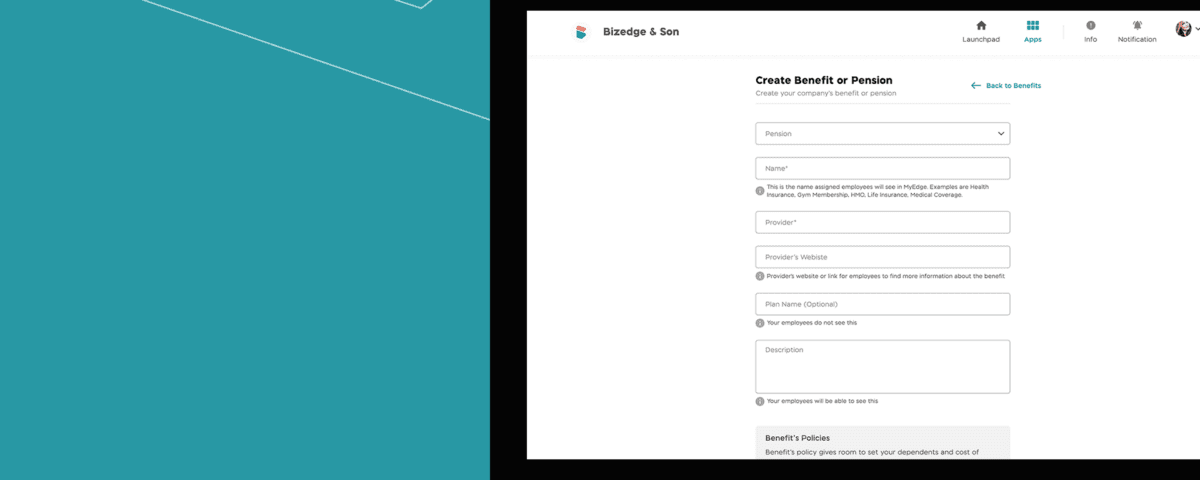Are you Hiring for Attitude or Competence?

How To Improve Employee Retention through Inclusion
The benefits section allows you to create benefits (health, pension, dental, etc) for your organisation or assign benefits to an already existing employee. Note: You can’t assign benefits until you have created one.
How to Create Benefits:
Step 1: To create a new benefit, simply go to the People module, then click on the ‘Benefits’ button. After this, click on Create New Benefit or Pension button.
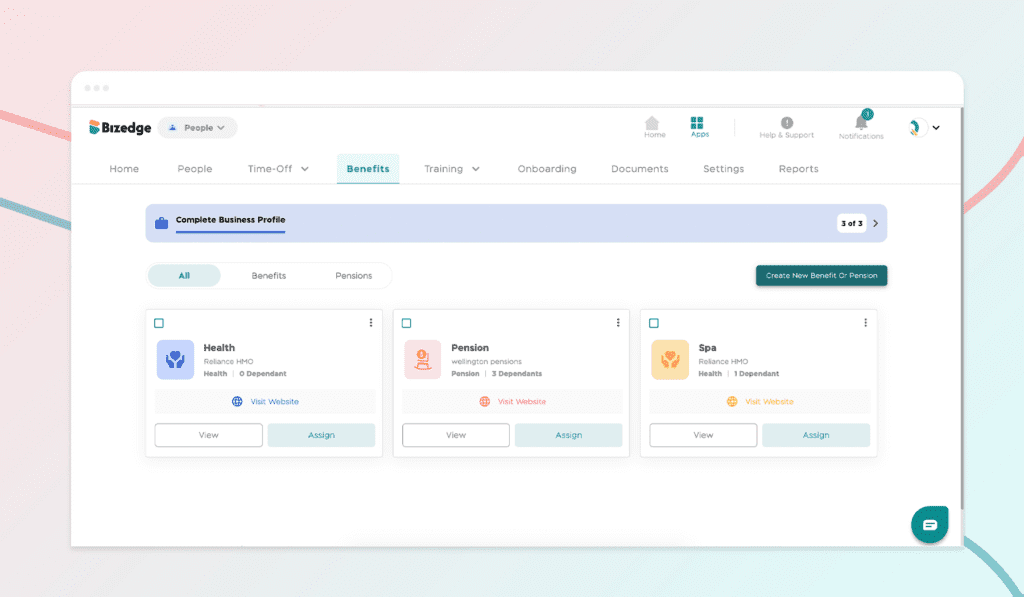
Step 2: Select the specific benefit category, enter the benefit or pension name, and provide details such as the provider’s name, website link and description.
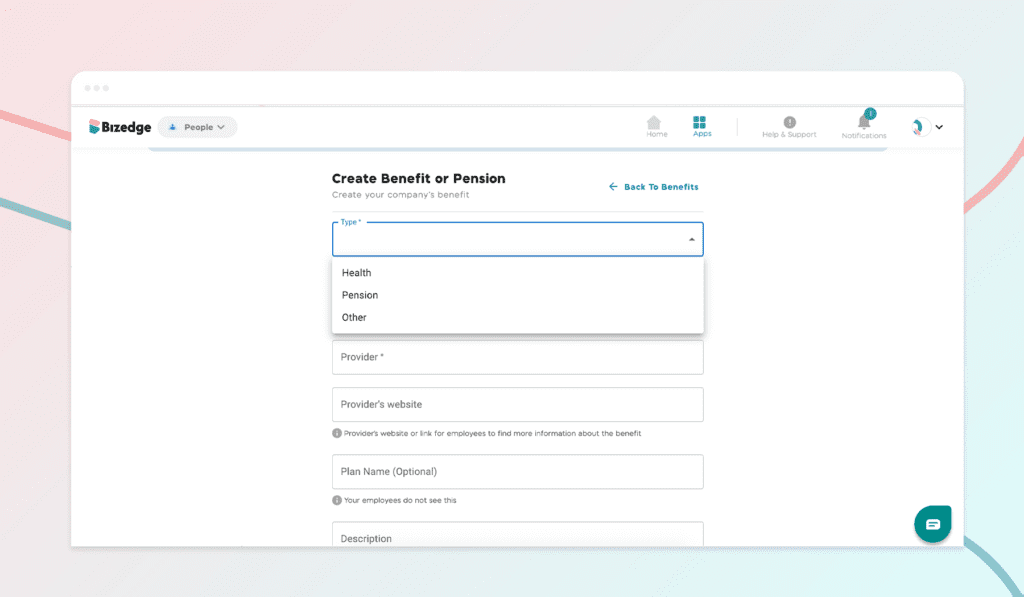
Step 3: Provide the number of dependents that can access the pension/benefit and enable or disable the salary sacrifice, then click on save.
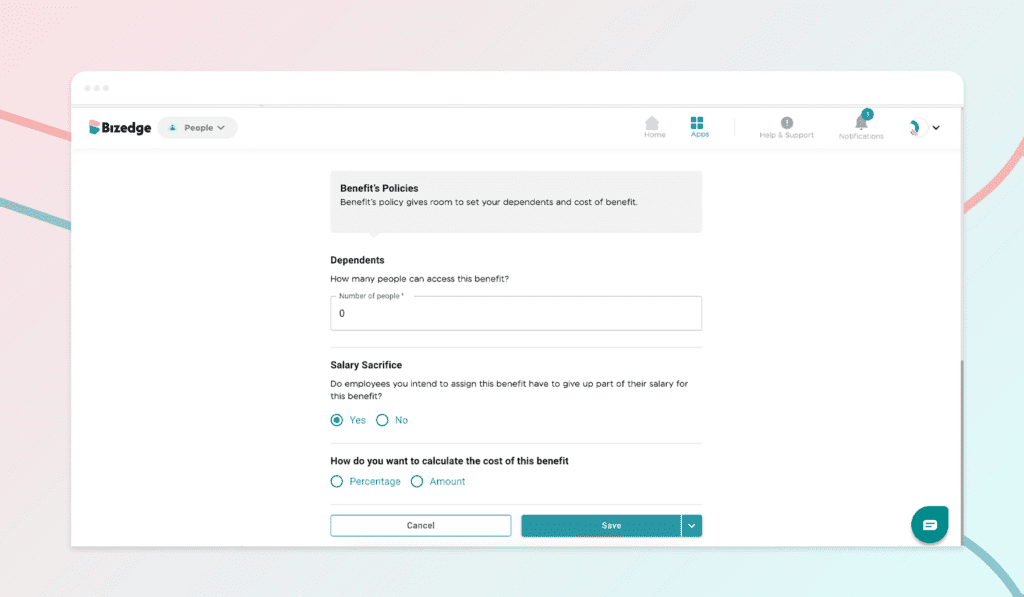
Step 4: Once the benefit/ pension has been saved, it will be shown on the Benefit dashboard. Click on the assigned button of the benefit or pension created to assign it to all employees or specific employees.
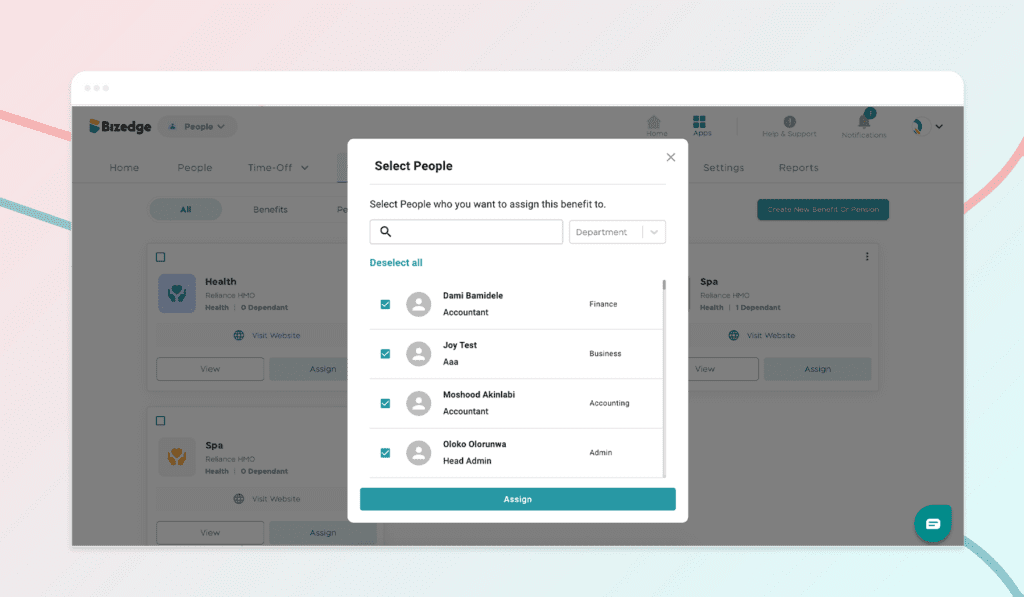
Do you prefer a video walkthrough? Click the video below to watch a step-by-step guide.