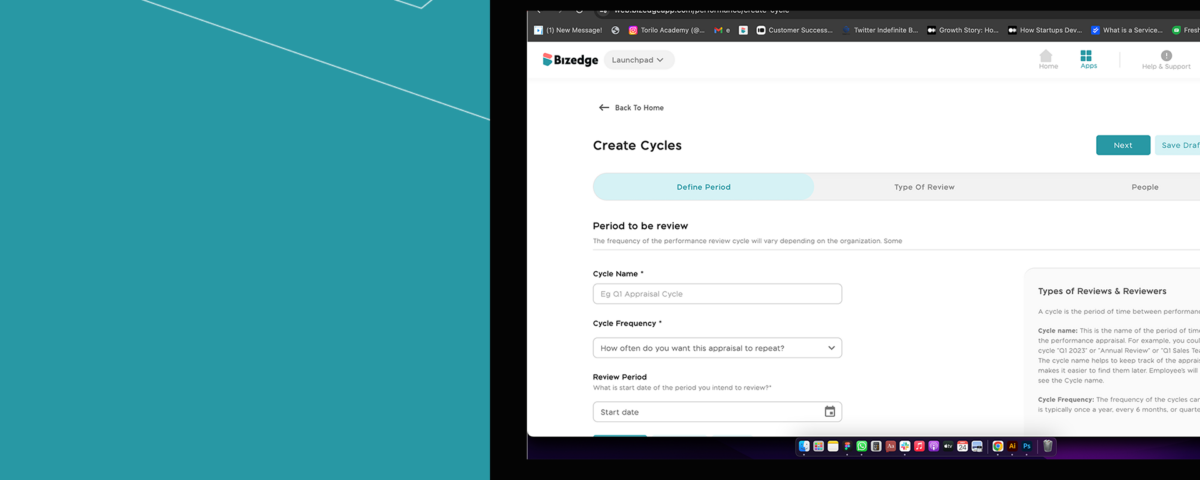Business Success: Funding secrets for start-ups and small businesses

Solving Employee Productivity Headaches
The BizEdge Performance app allows companies to optimize their performance processes and improve efficiency and productivity in the workplace.
To begin with the Performance app, you need to create a performance cycle and this is how to do this:
Step 1: From the BizEdge web dashboard, go to the performance app and click the ‘Start using Performance’ button
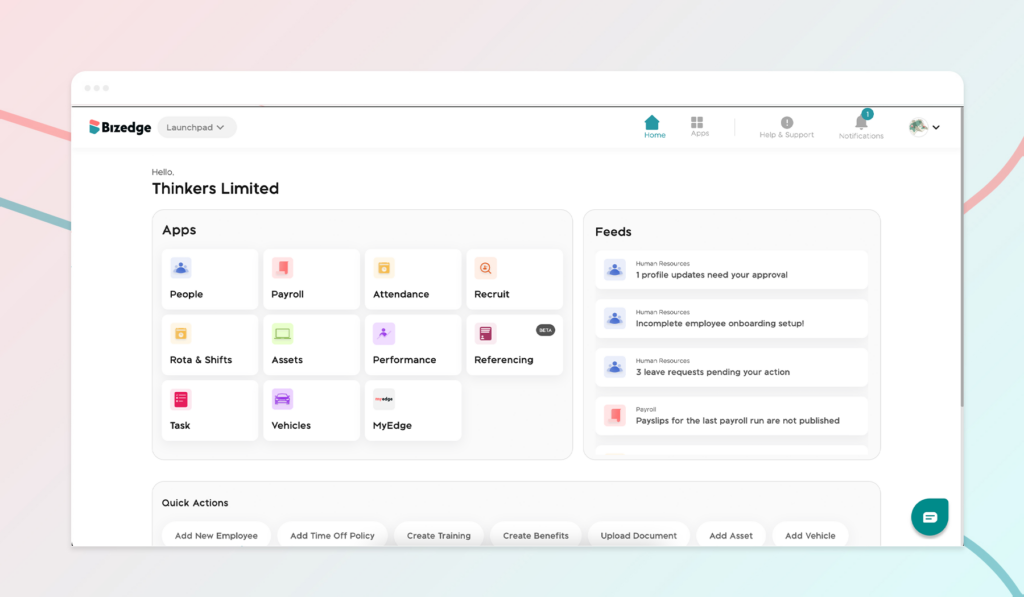
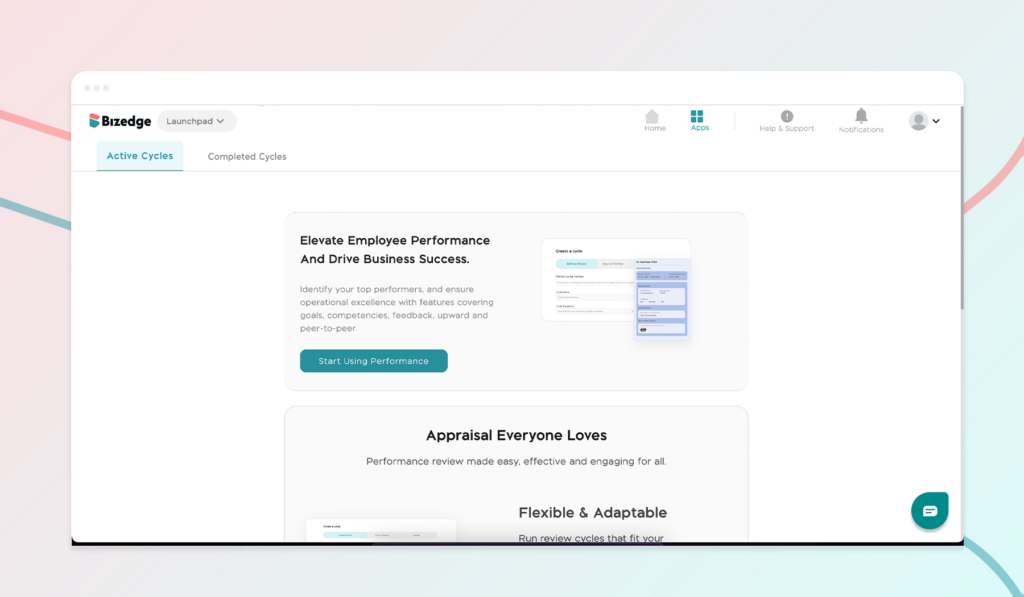
Step 2: Define Periods
This is where you fill in the cycle name, cycle frequency (how often you want the appraisal to repeat) , and review period start and end date. Then click on the ‘next’ button.
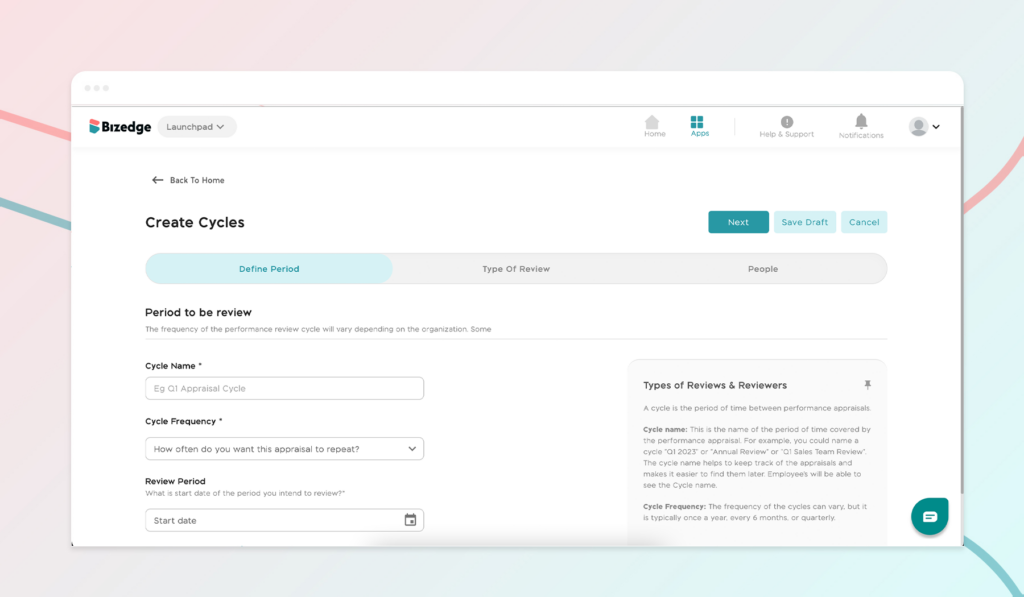
Step 3: Types of Review
Select the type of review (from goals performance review, competency, or feedback option) you want to have in your organization. Clicking competency or feedback option allows you to set up self review from employees, managers, peer-to-peer review, and upward review. Then click on the ‘next’ button.
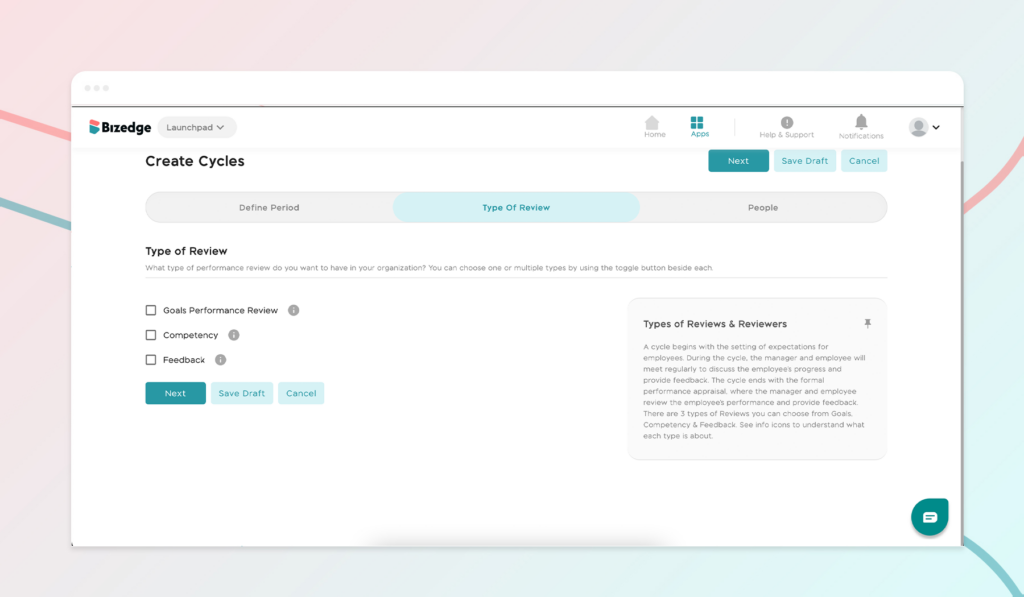
Step 4: Select PeopleHere, you can select the employees to be reviewed in the cycle. The employees will get a notification to start their performance review on their Myedge app after clicking the save button.
Double check the appraisal cycle you have created then save to lock the appraisal cycle. You can send notifications to line managers to enable them to start setting goals by clicking the ‘Yes, Enable and Send’ button. After this, click on the the ‘Yes, Setup’ button to set up competency.
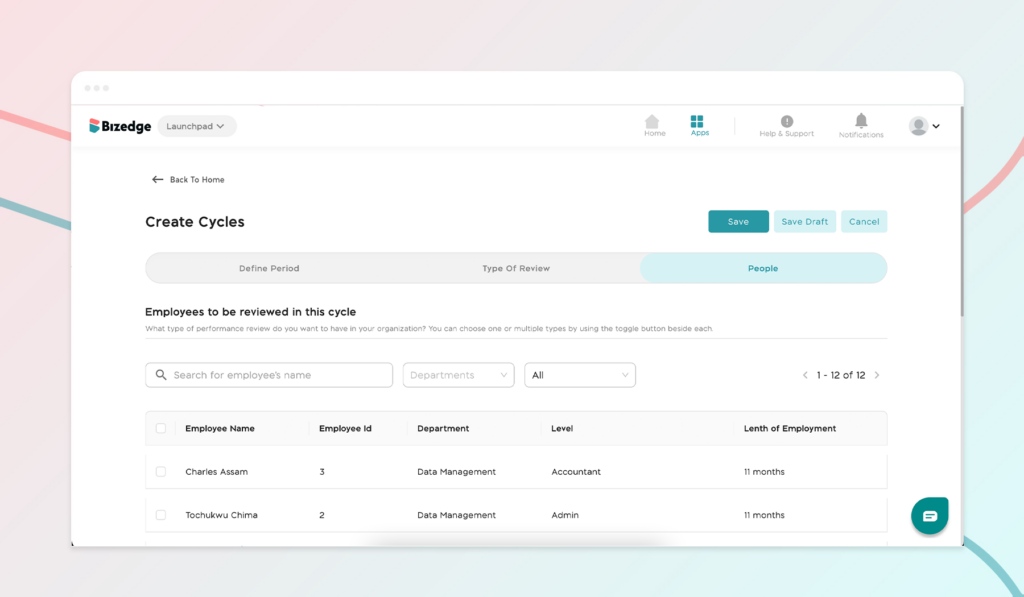
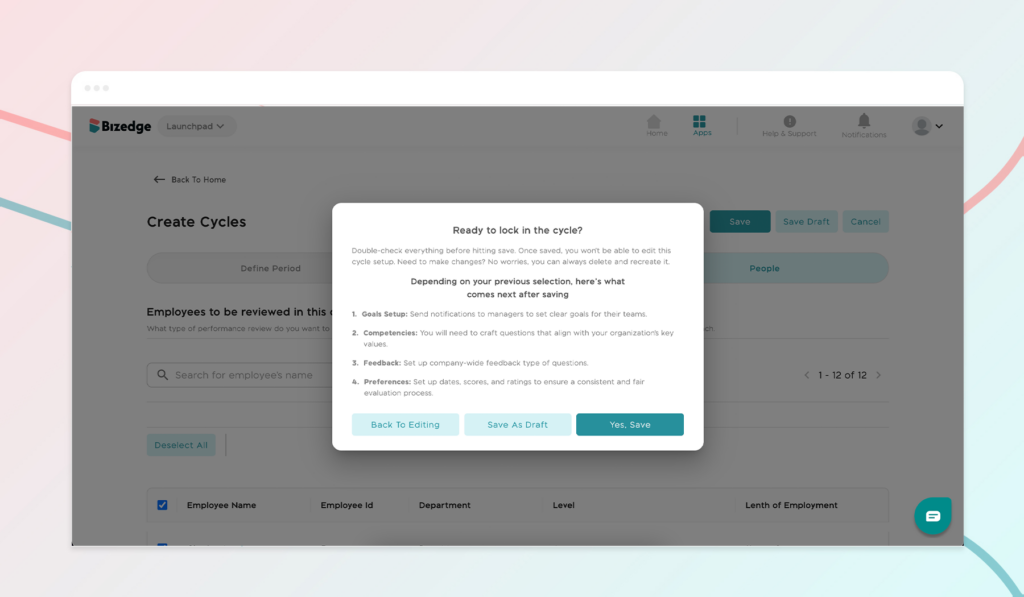
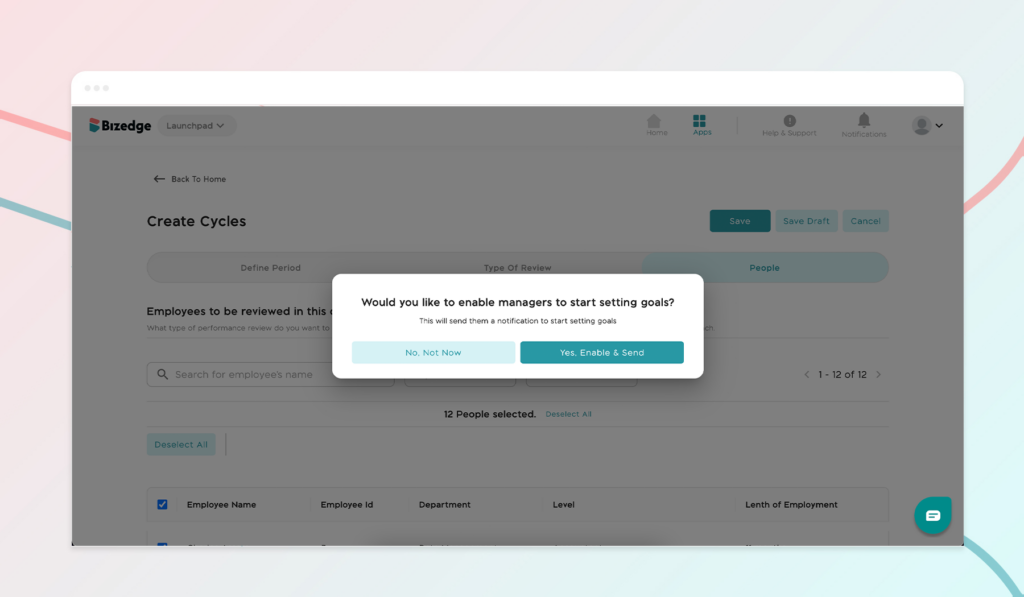
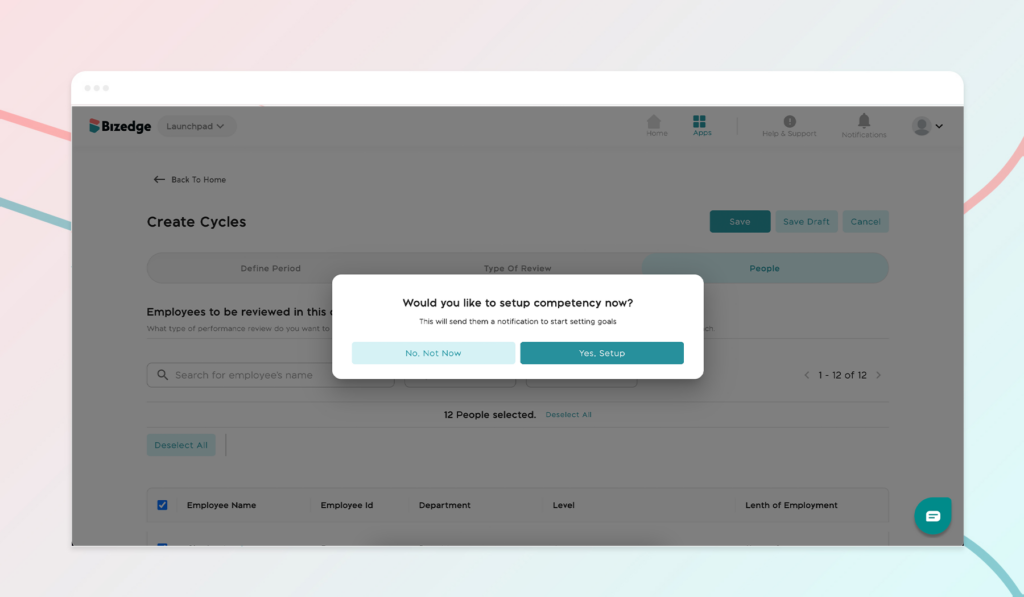
Now, you know how to create an appraisal cycle on BizEdge Performance App.
Would you rather watch a step-by-step video guide? Click on Youtube video below: