
How to Prioritise Career Development and Internal Mobility across the employee lifecycle

How to Improve Retention by Stay Interviews
The process of requesting time offs and other benefits have been easier with MyEdge. First, set up your account with the invite link sent to you by your HR. From your dashboard, you have an overview of some of the time offs you’re entitled to, birthdays, anniversaries and other necessary information about your colleagues.
Requesting time off on MyEdge
Step 1: From your dashboard, click view all to see the time offs assigned to you and select the preferred/applicable time off. You can click on the More button at the menu bar to access the Time off dashboard.
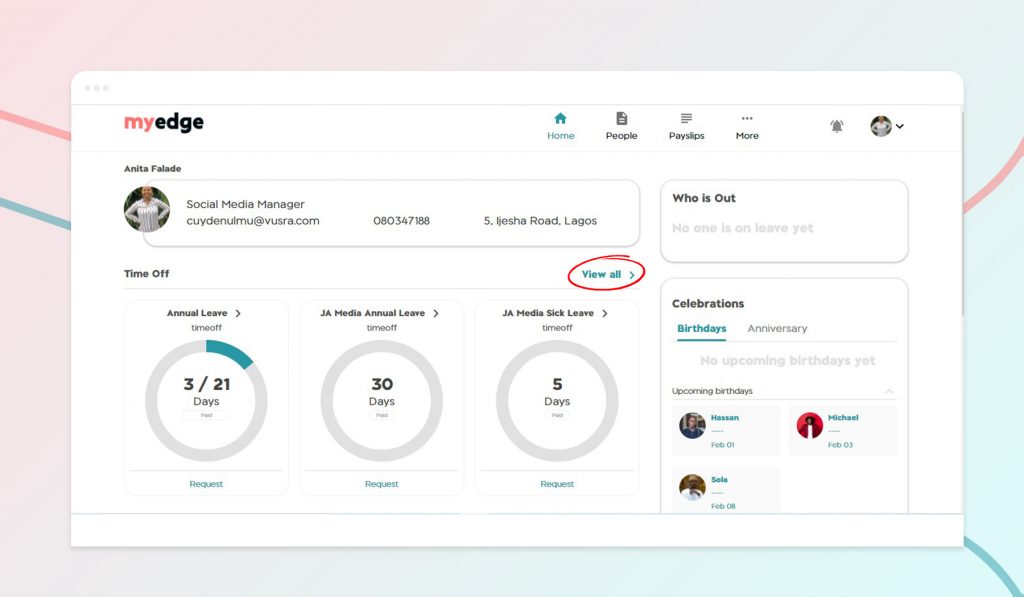
Step 2: From the MyEdgeTime off landing page, you have an overview of all assigned time offs; the number of days taken, the number of days left, and the total number of days assigned to you. For this step, we would be requesting the JA Media Sick leave.
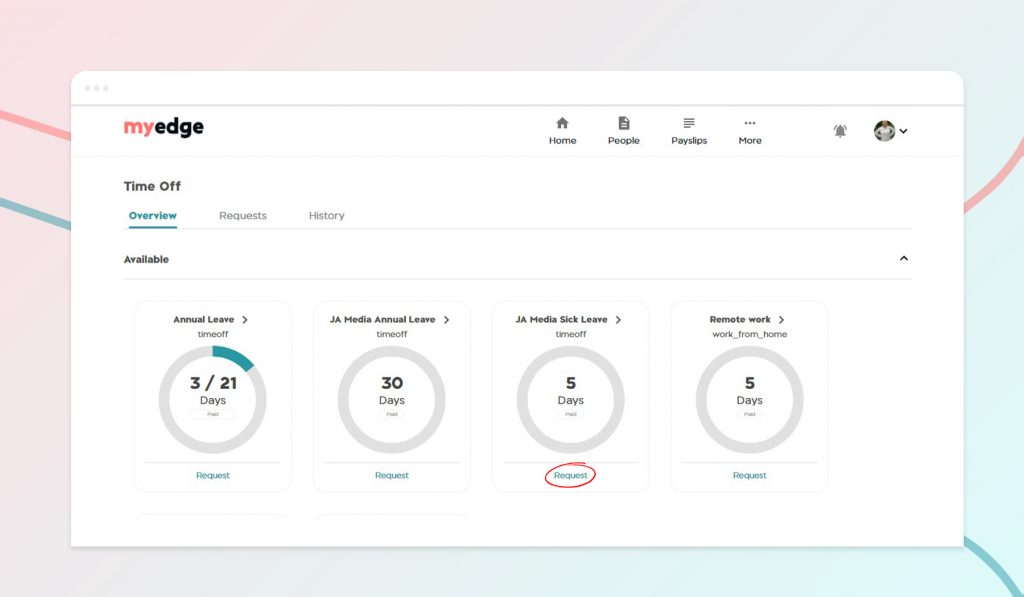
Step 3: Once you click the request button, a form pops up for you to make requests to take time off from the office. Here you fill in the date of the day(s) you want to take off; the first day you’d be away from the office, the last day you’d be away from the office and the reason(s) for the request. Click on request.
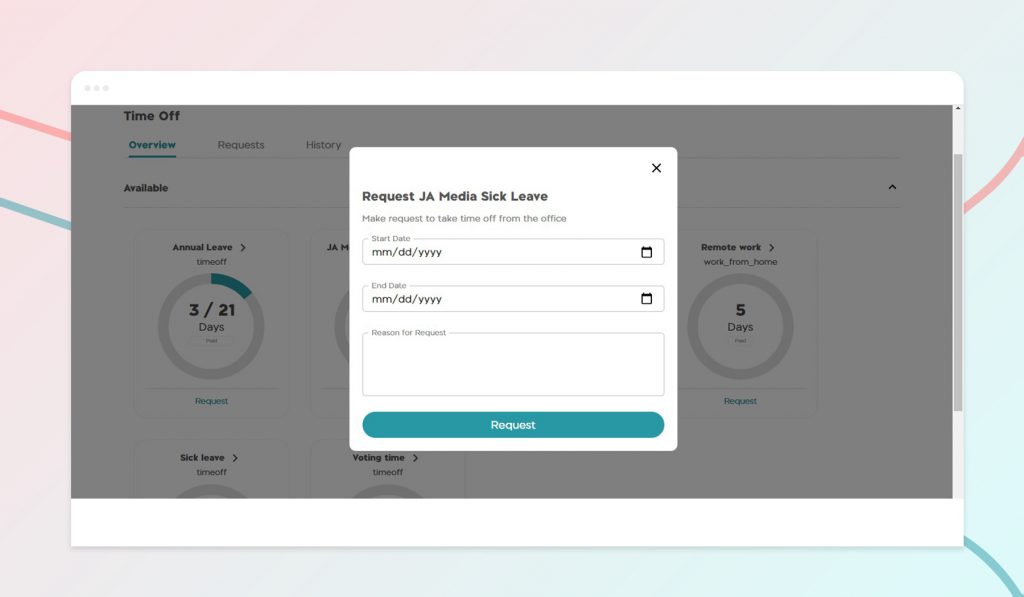
Step 4: While you wait for your request(s) to be approved, you can view them by clicking on requests at the menu bar. You also view your past requests using the history button.
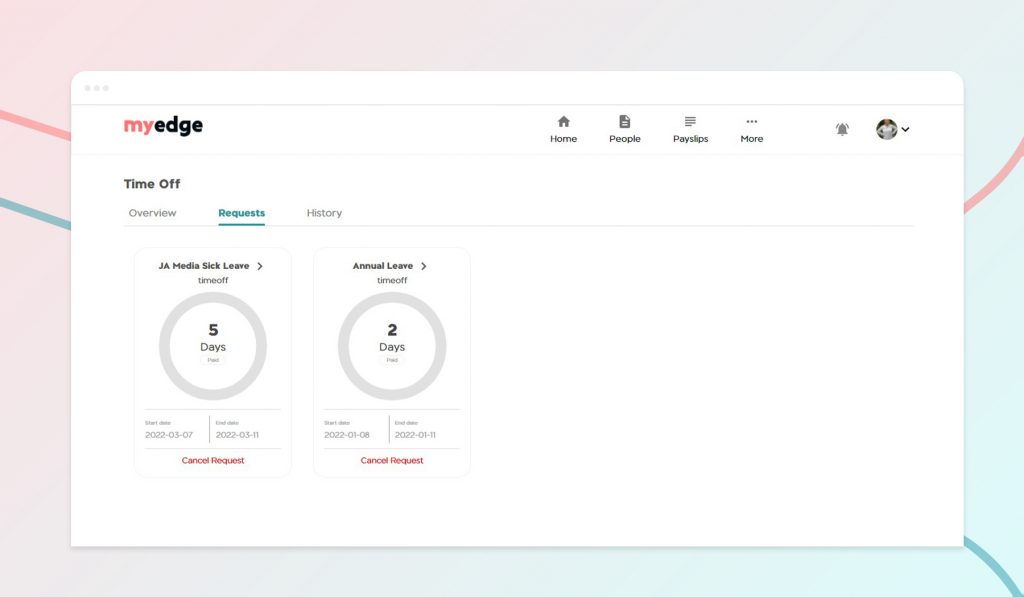
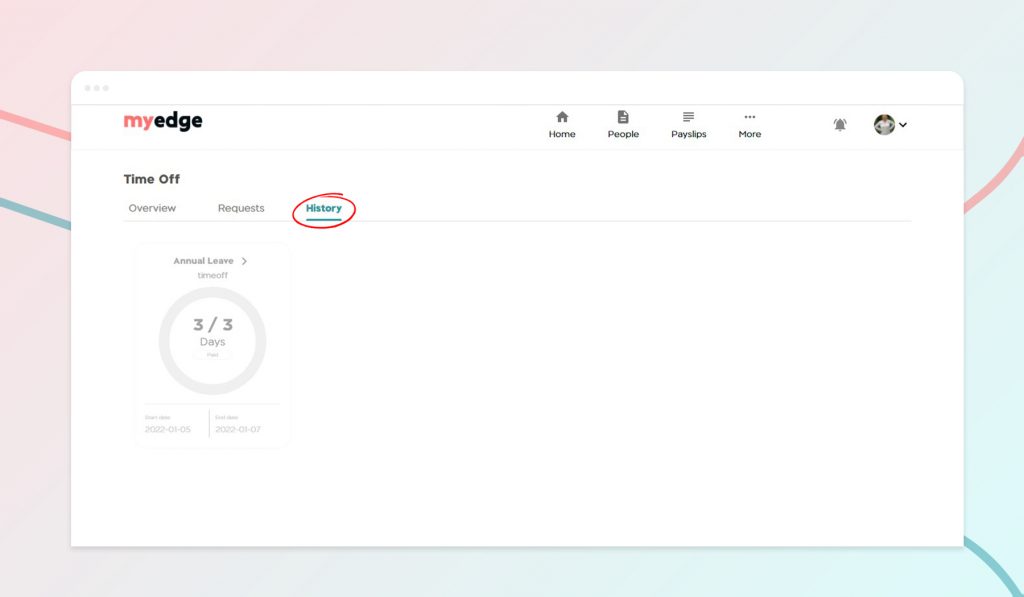
Note: To have access to MyEdge, your company must be subscribed to the Bizedgeapp. Learn more about the Bizedgeapp.
