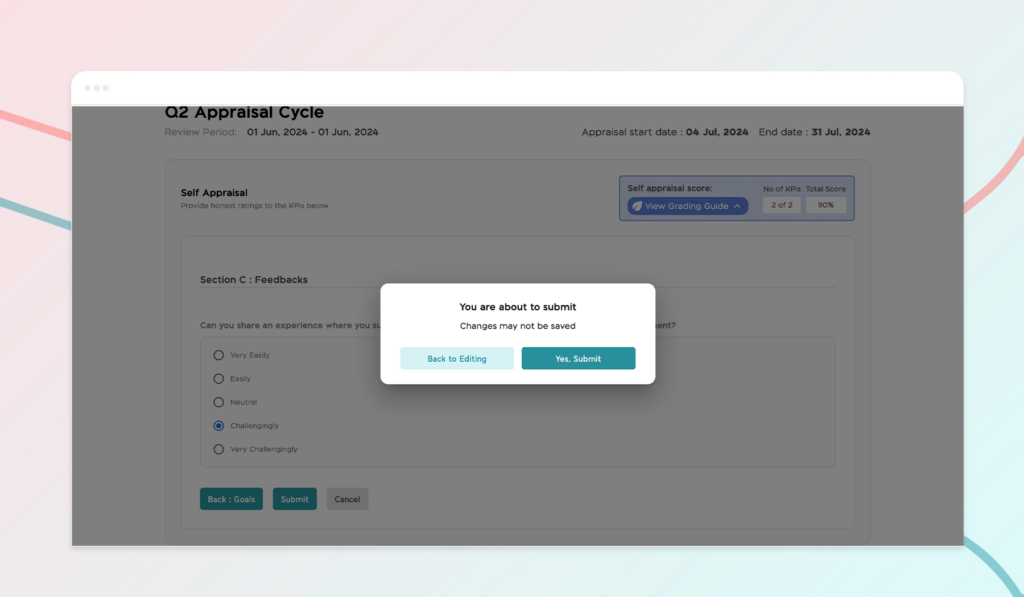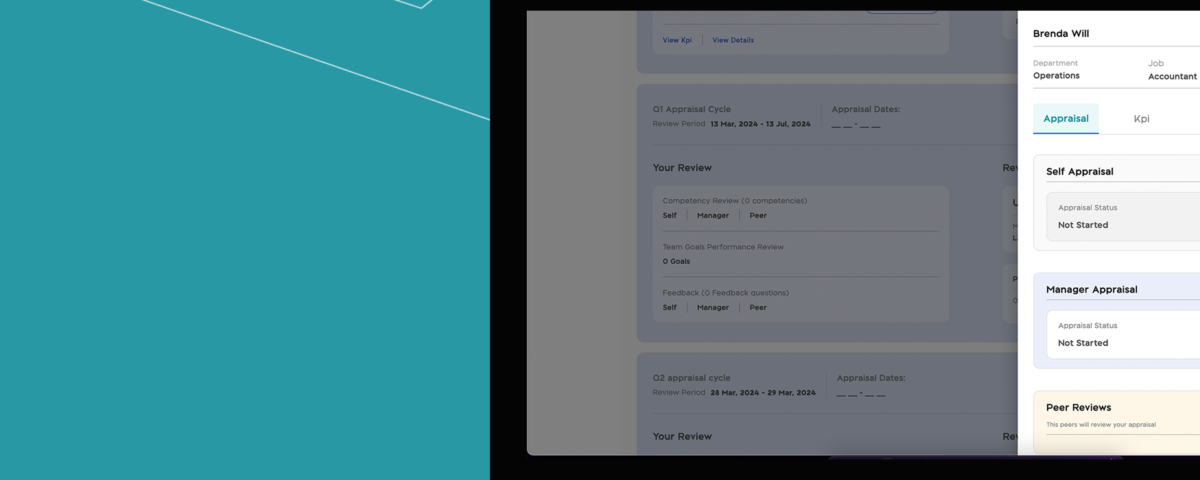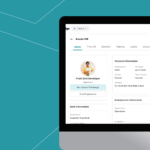
How to Request and Accept Profile Update on BizEdge

How to Use the BizEdge Kiosk App
The BizEdge Performance app allows companies to optimize their performance processes and improve efficiency and productivity in the workplace.
Here is how to start appraisal as an employee on MyEdge app after your HR has set up your performance review from the BizEdge app:
Step 1: As an employee, sign into the MyEdge app and go to the performance review tab at the top of the screen.
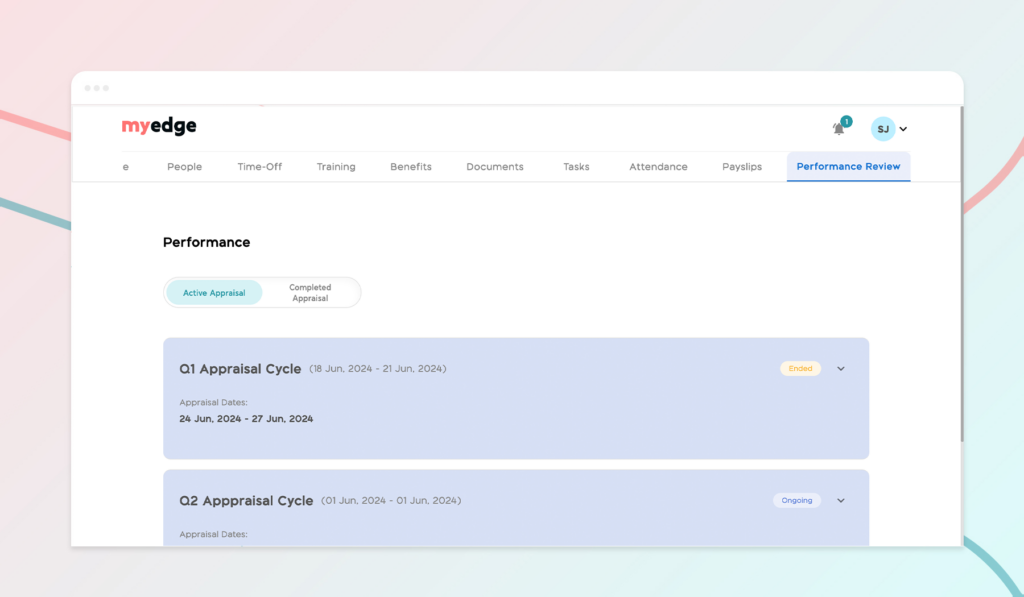
Step 2: Scroll to the appraisal cycle you would like to start then click on view details and click on the ‘start appraisal’ button.
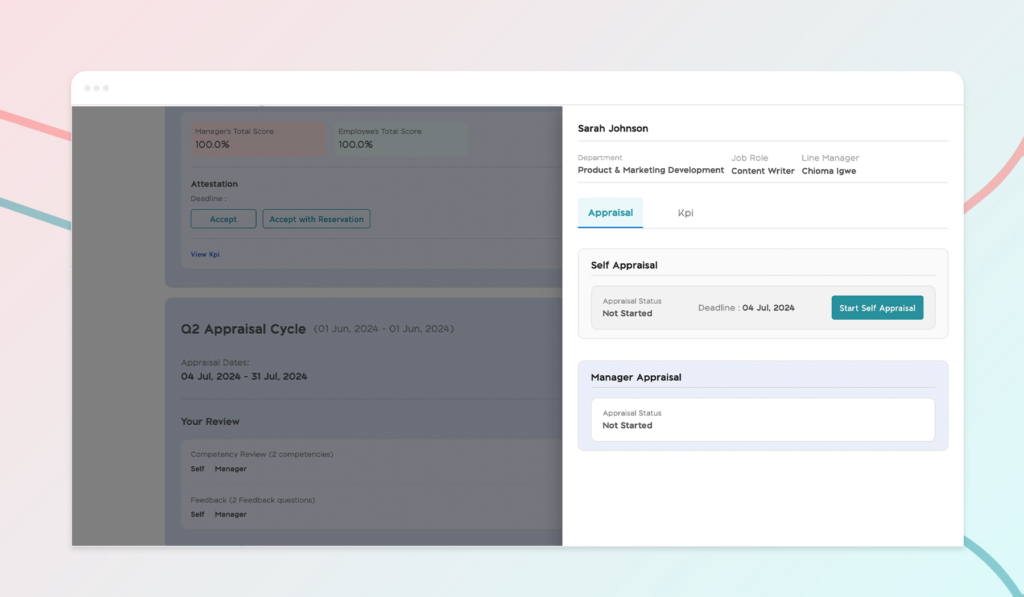
Step3: Fill the appraisal review from competency to feedback according to how the cycle was setup by your HR. You can also fill other parts like peer to peer and upward review, if this was setup by your HR as well.
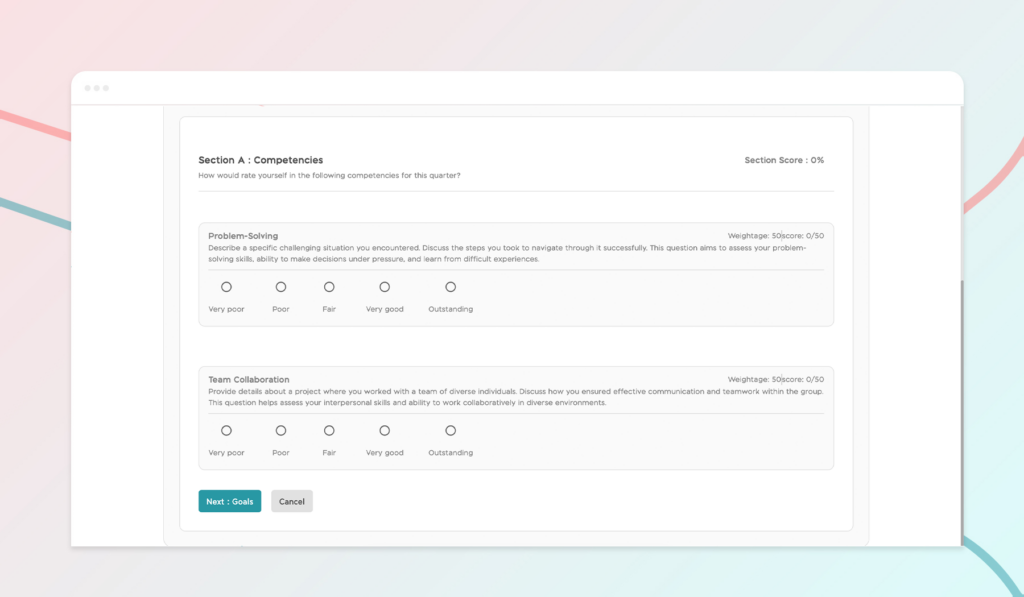
Step 4: Click on the submit button to submit your appraisal. You can also view your report and attest appraisal as well.