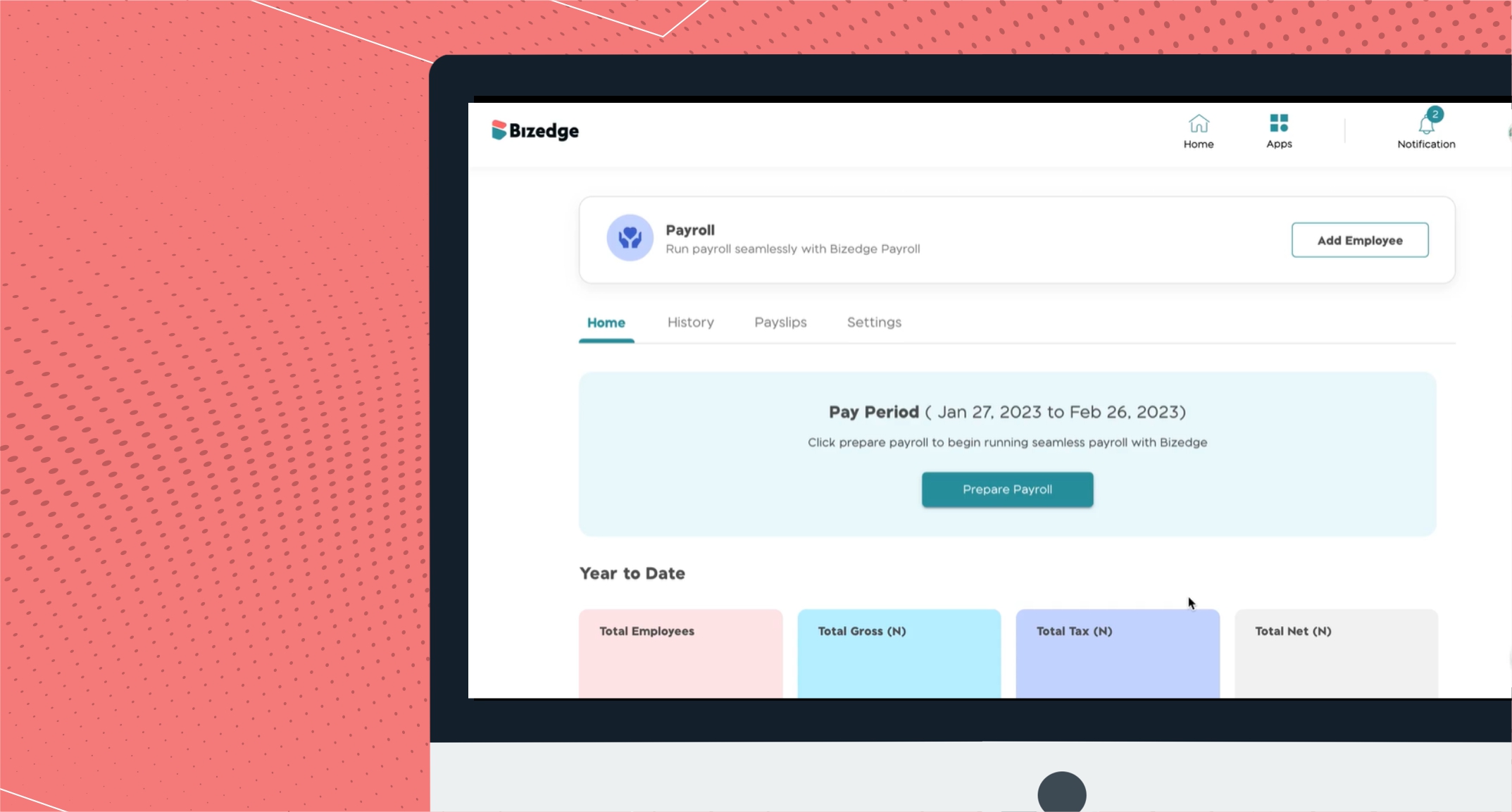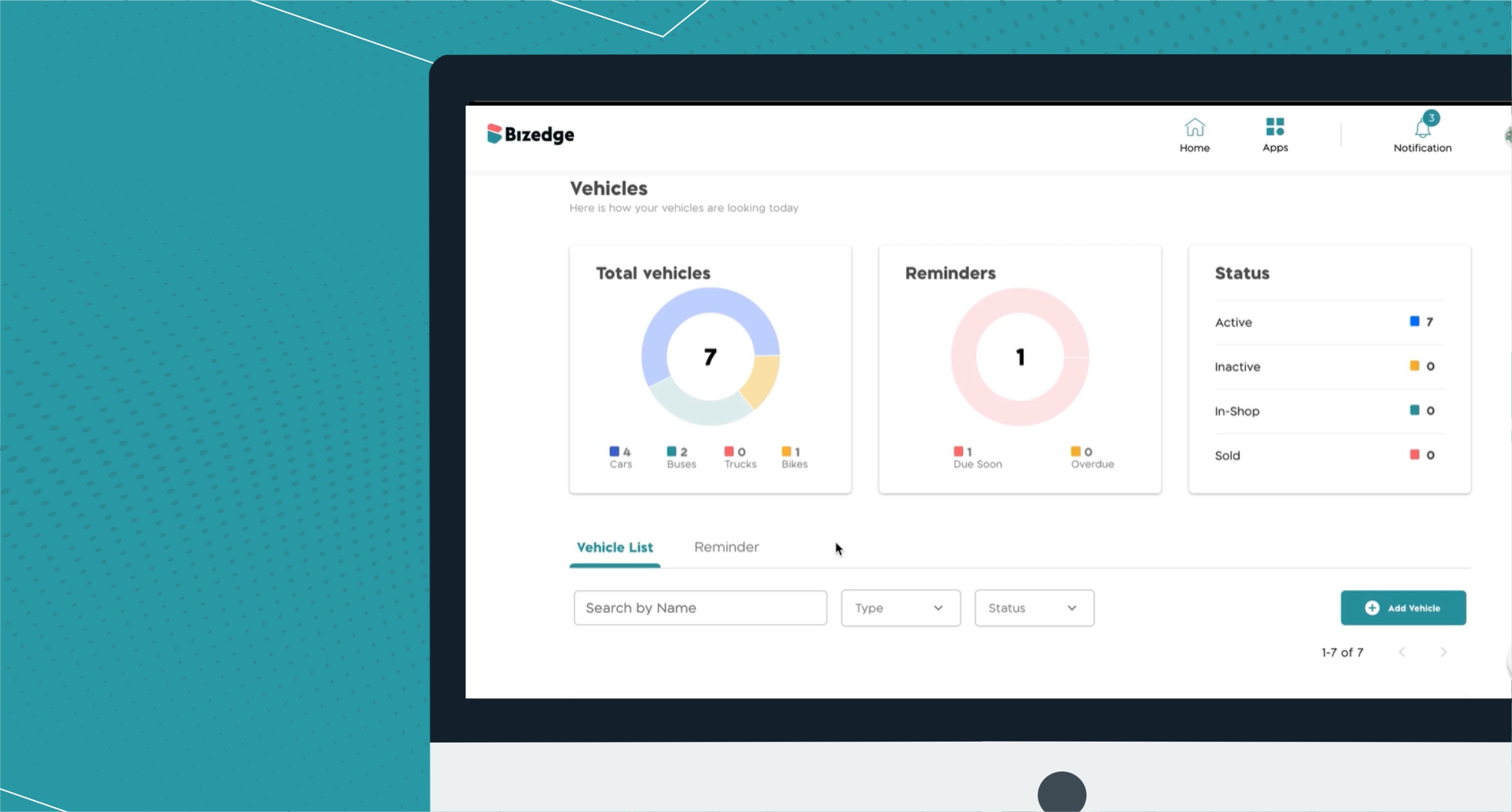
Managing your vehicles on the Bizedgeapp
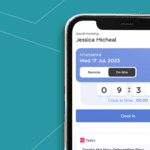
Getting started with MyEdge Mobile App
With the BizEdge Payroll app, compensation is made easy. Make necessary deductions and add allowances accurately and with ease.
Deductions and Allowances
The Payroll app helps to calculate your employees’ salaries and run payroll for you with ease. See our ‘How to Set Up Payroll’ help page on how to configure your payroll settings. Once you are fine with the settings, get started with running your payroll; make deductions and also add allowances.
Prepare payroll
Step 1: From the payroll dashboard, click on the ‘prepare payroll’ button.
Step 2: Confirm and review your employees. This is where you select employees you like to run payroll for; update their work days, bonuses and deductions as necessary.
Step 3: Select an employee and you can see various salary sections for the employee.
Prorating Working Days
Click on the plus sign on the prorate working days card to prorate more working days to an employee who worked extended hours. This increases the employee’s salary by a day. By clicking on the minus sign, you can reduce an employee’s salary by one day due to absenteeism.
Adding Allowances and Deductions
Tax, NHF, or Pension deduction calculations can be automated. This is done if enabled in the payroll settings. The default setting is automated calculations. See our ‘How to Set Up Payroll’ video on how to disable these calculations.
If you opt to disable the automatic calculations of Tax, NHF or Pensions in settings, you have the flexibility to input your own calculated figures as you desire when running payroll.
Moving on, you can add bonuses, other commissions, staff loans, and other deductions as you wish. As you add these changes, you’d notice the net pay changes; this is because the app automatically calculates every deduction or bonus change you make to the employee’s salary.
Once you are satisfied with the changes you’ve made, click on the save button to save the changes you’ve made.
Note: It’s important to save every change made for an employee. Once you’re done with making the changes for your employees, you can successfully run payroll by clicking on the proceed button to review allowances and earnings and submit payroll.
Now you can proceed to make deductions and add allowances on BizEdge payroll while running payroll
Would you rather watch a step-by-step video guide? click on the play button below.