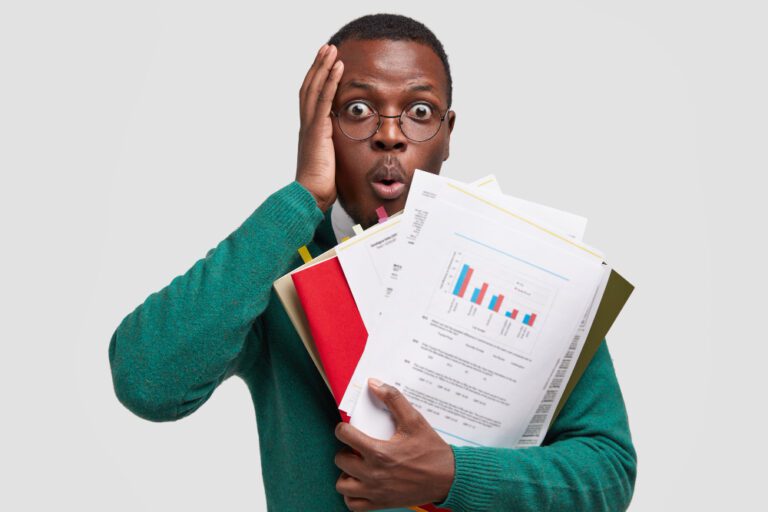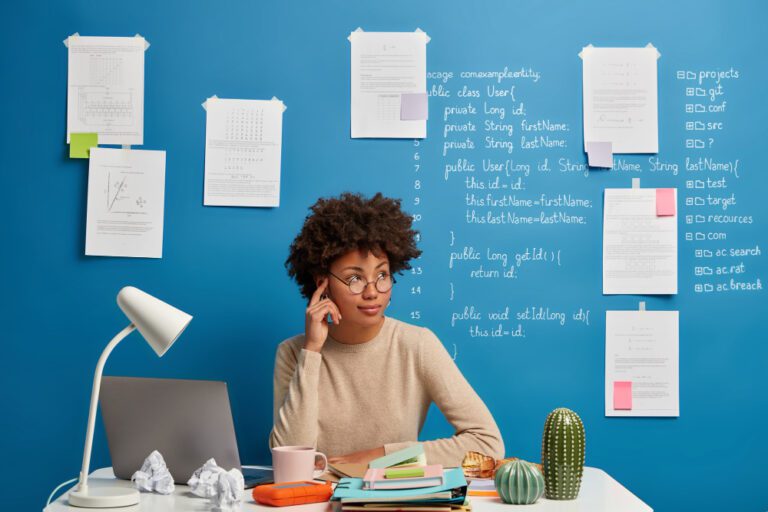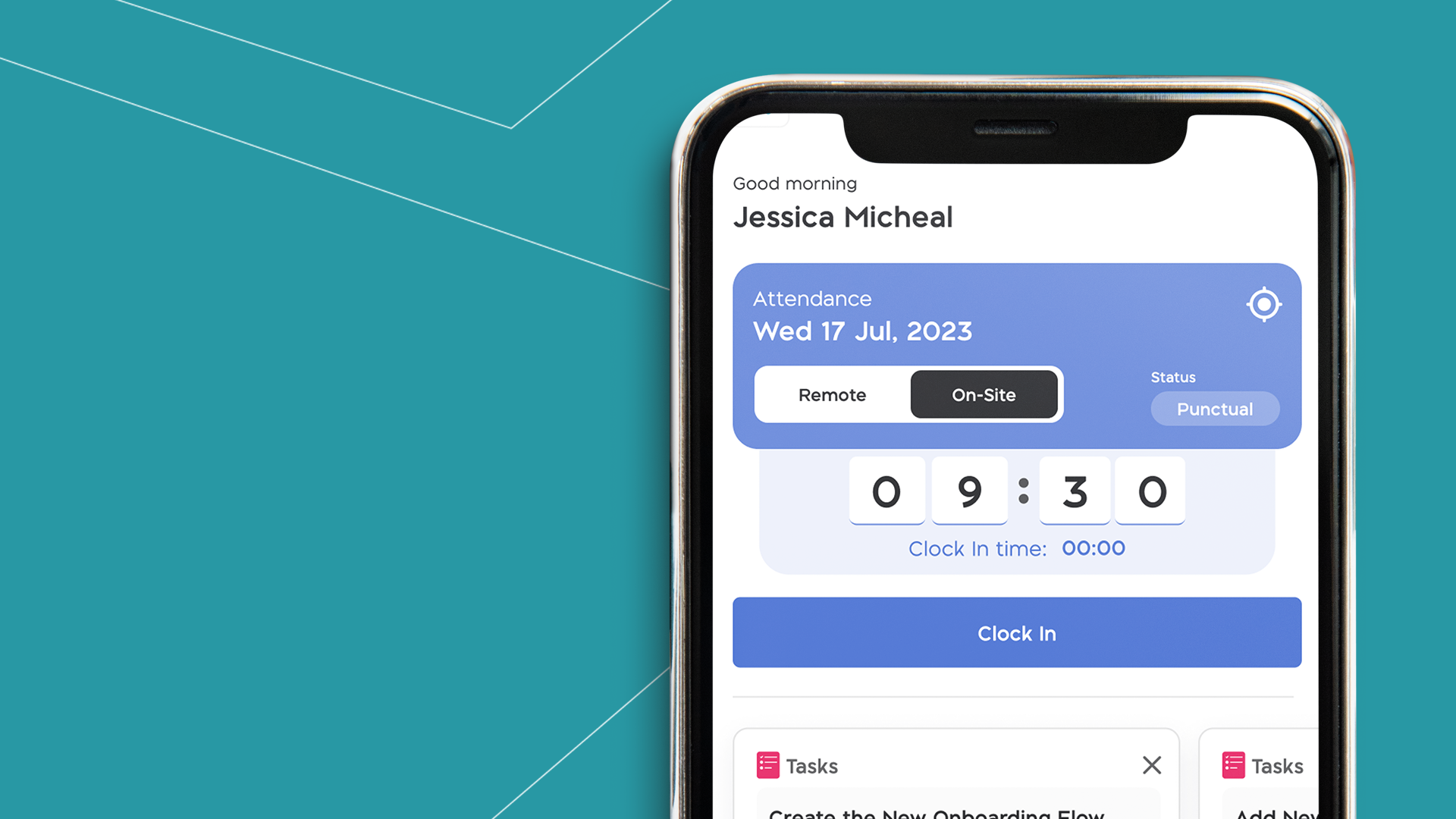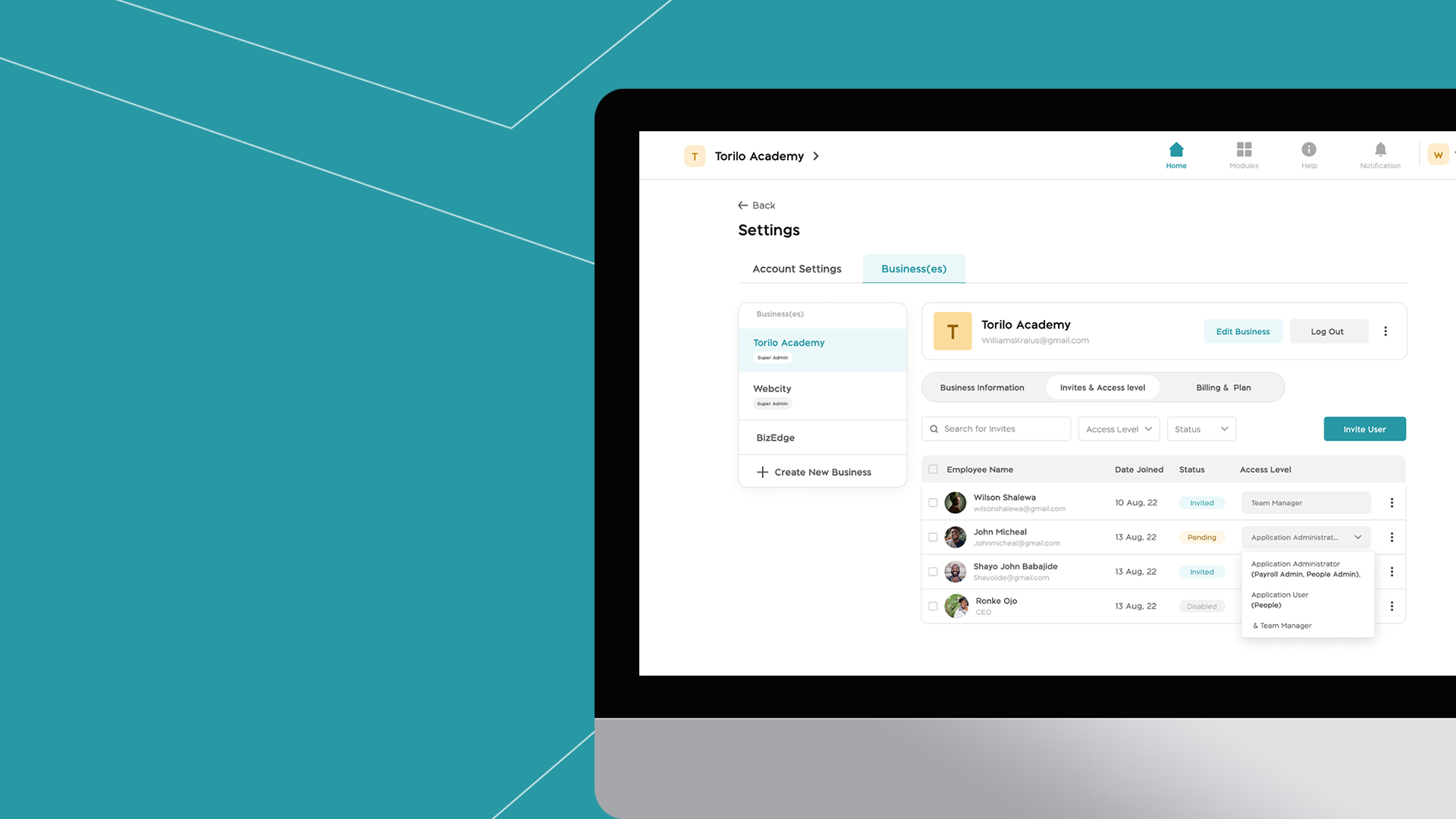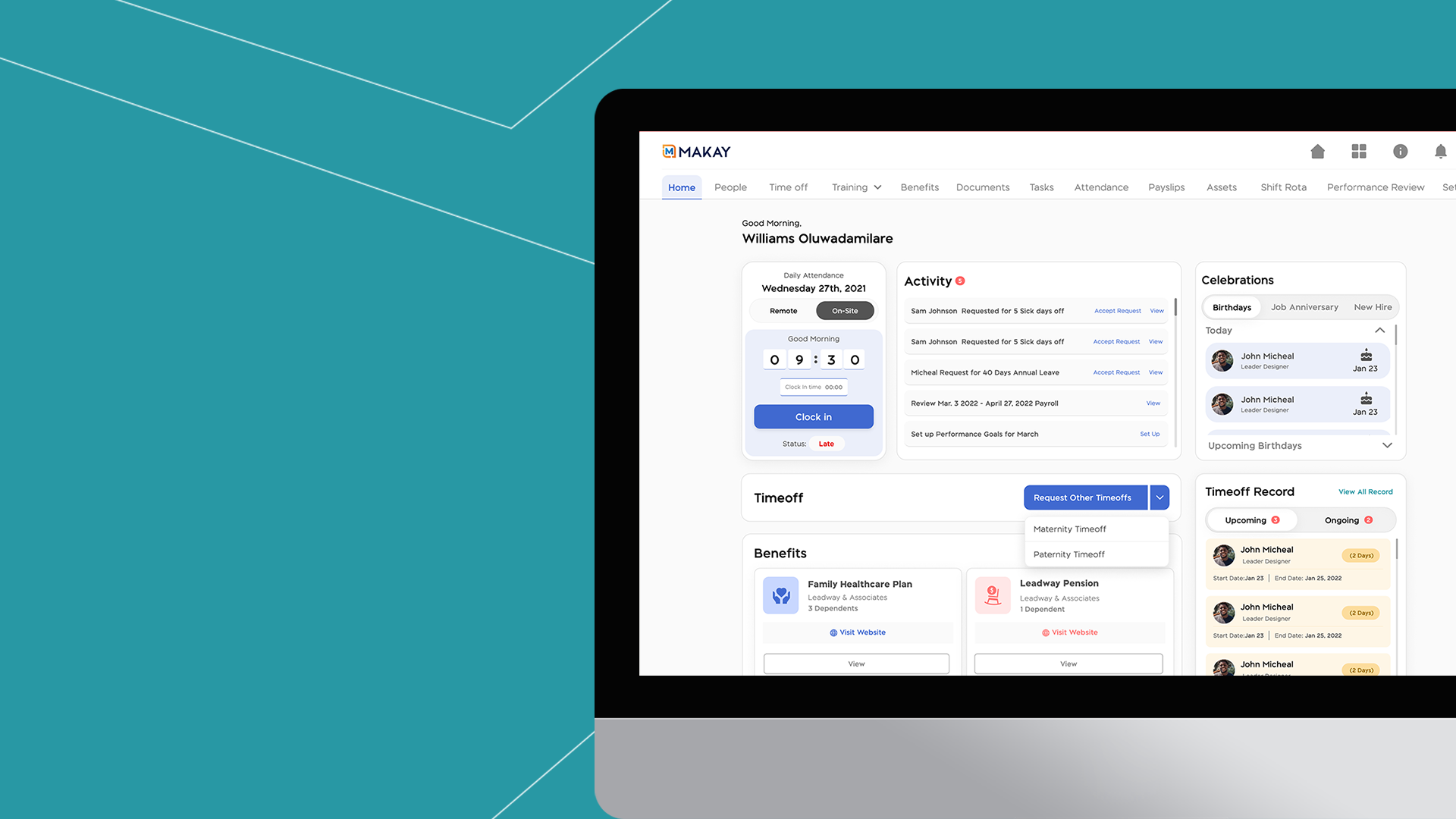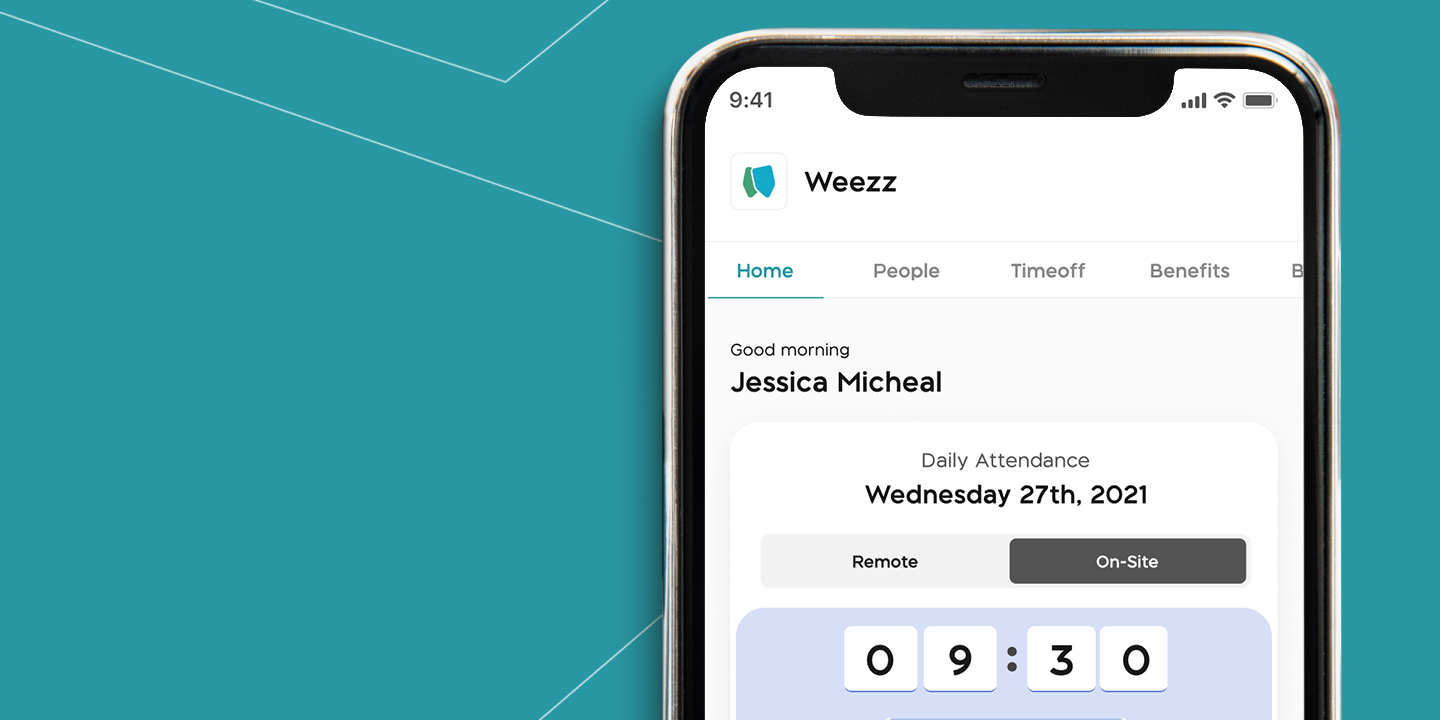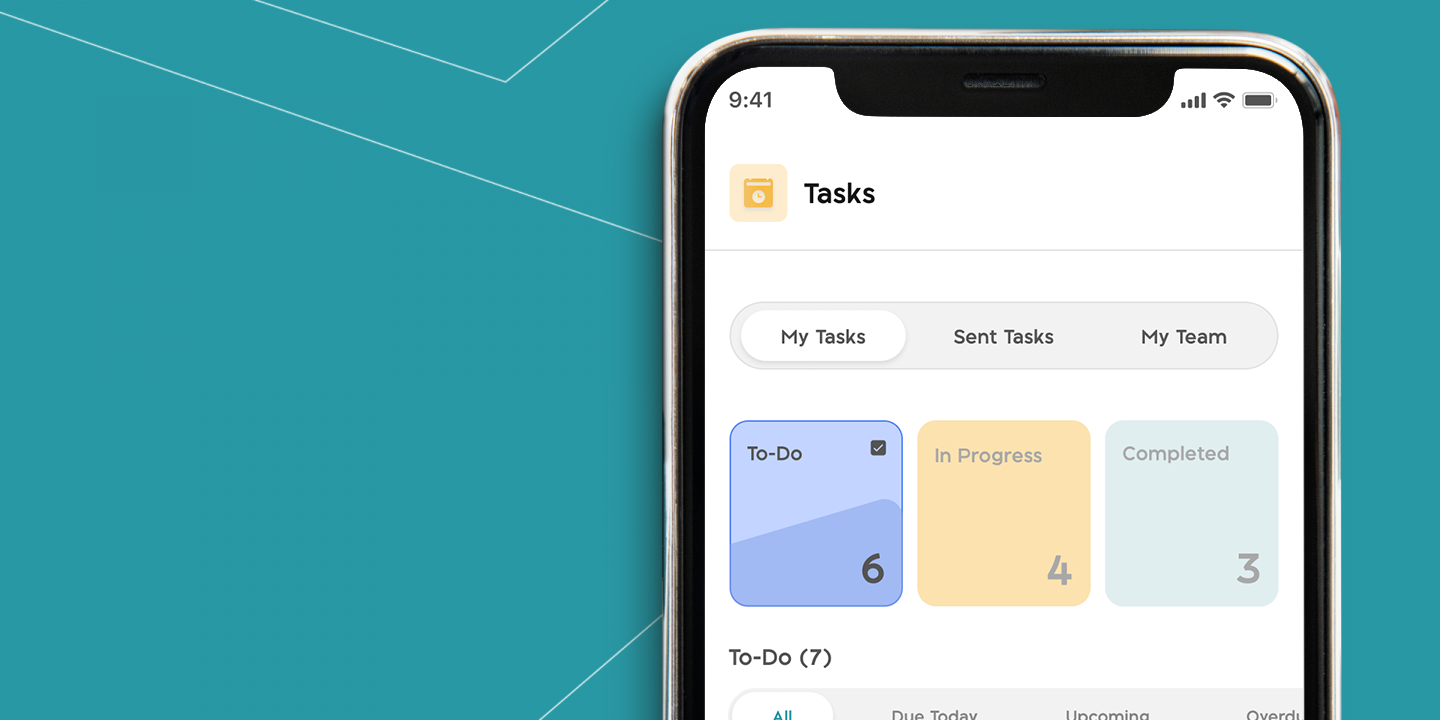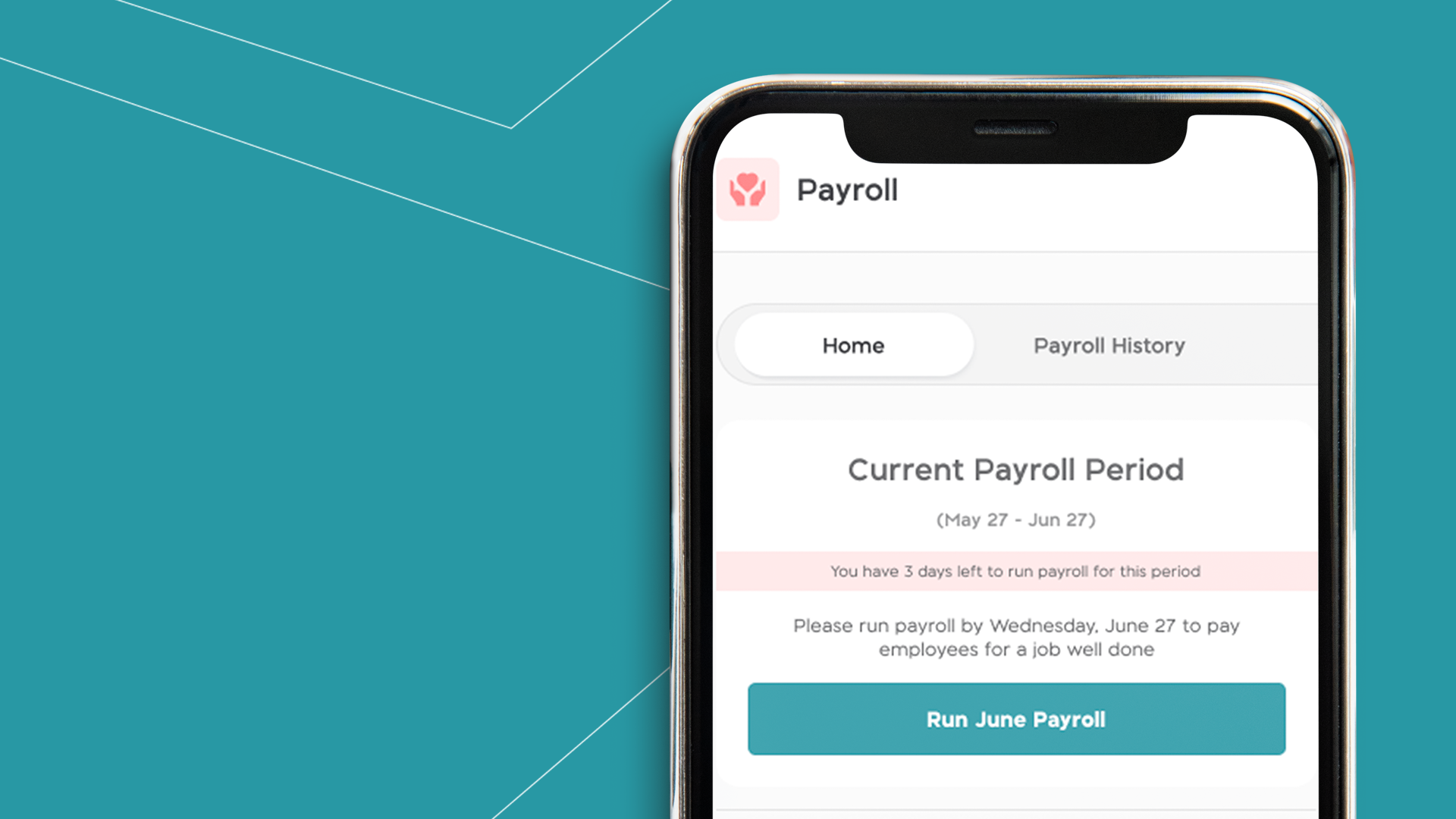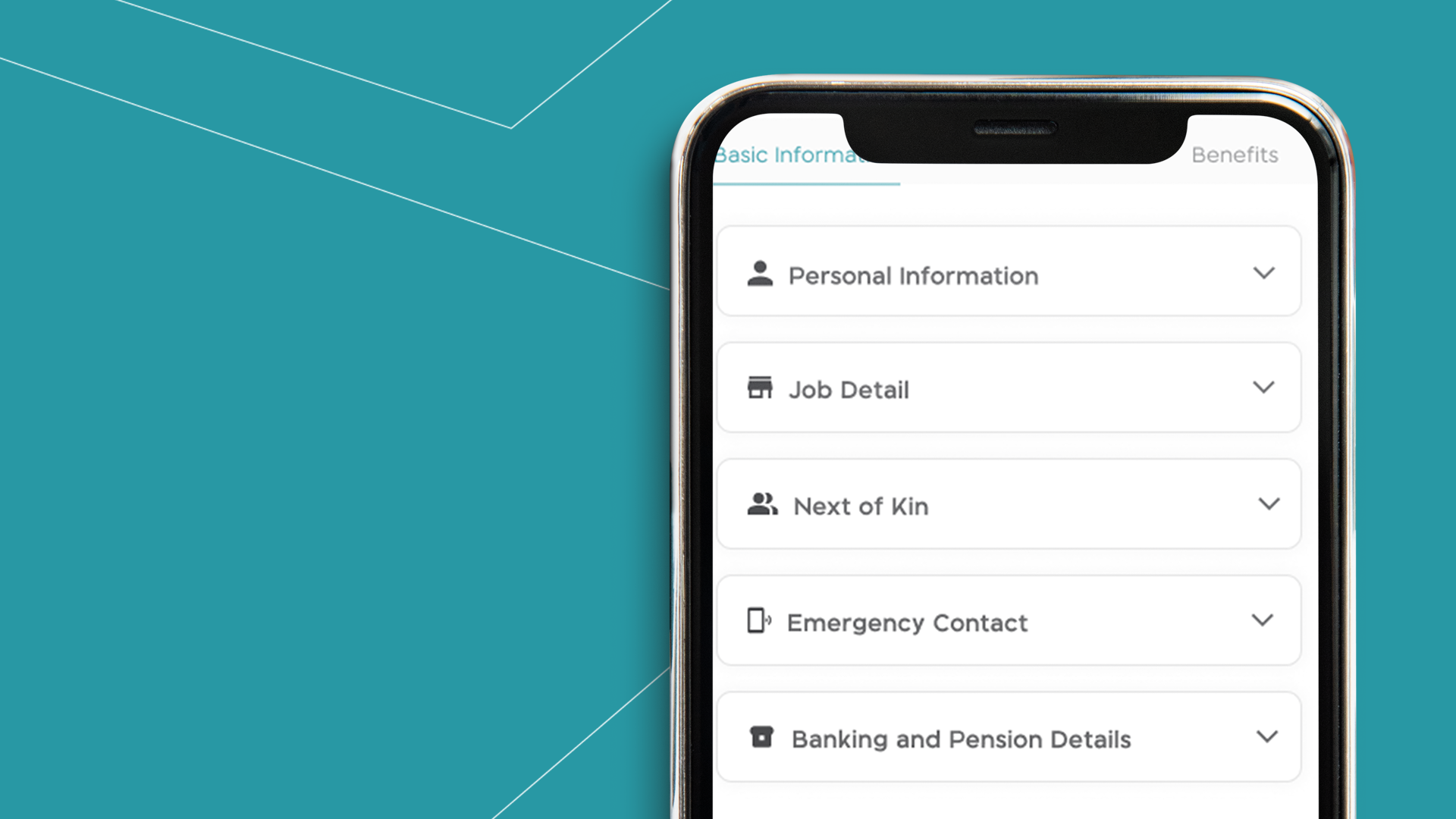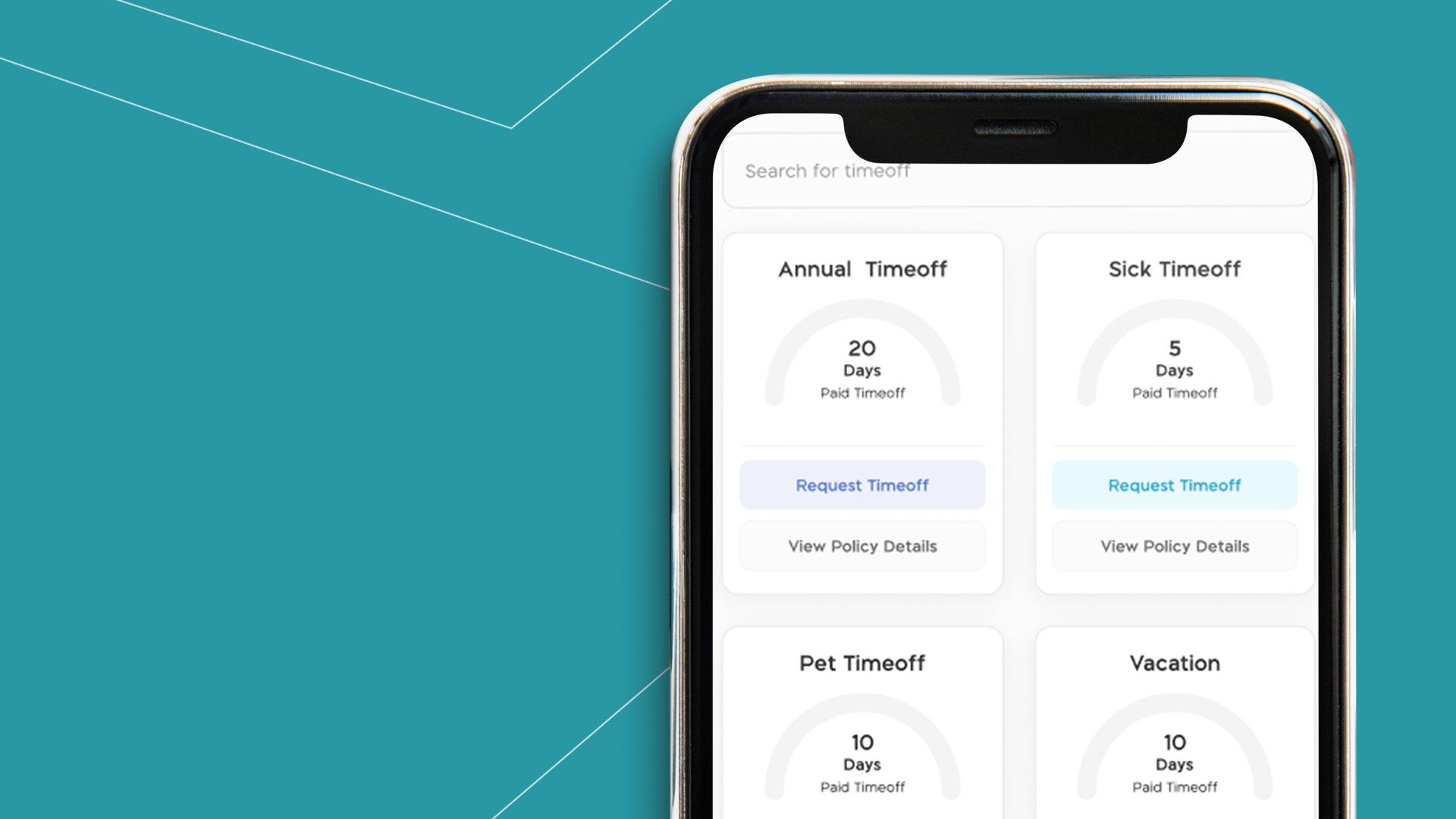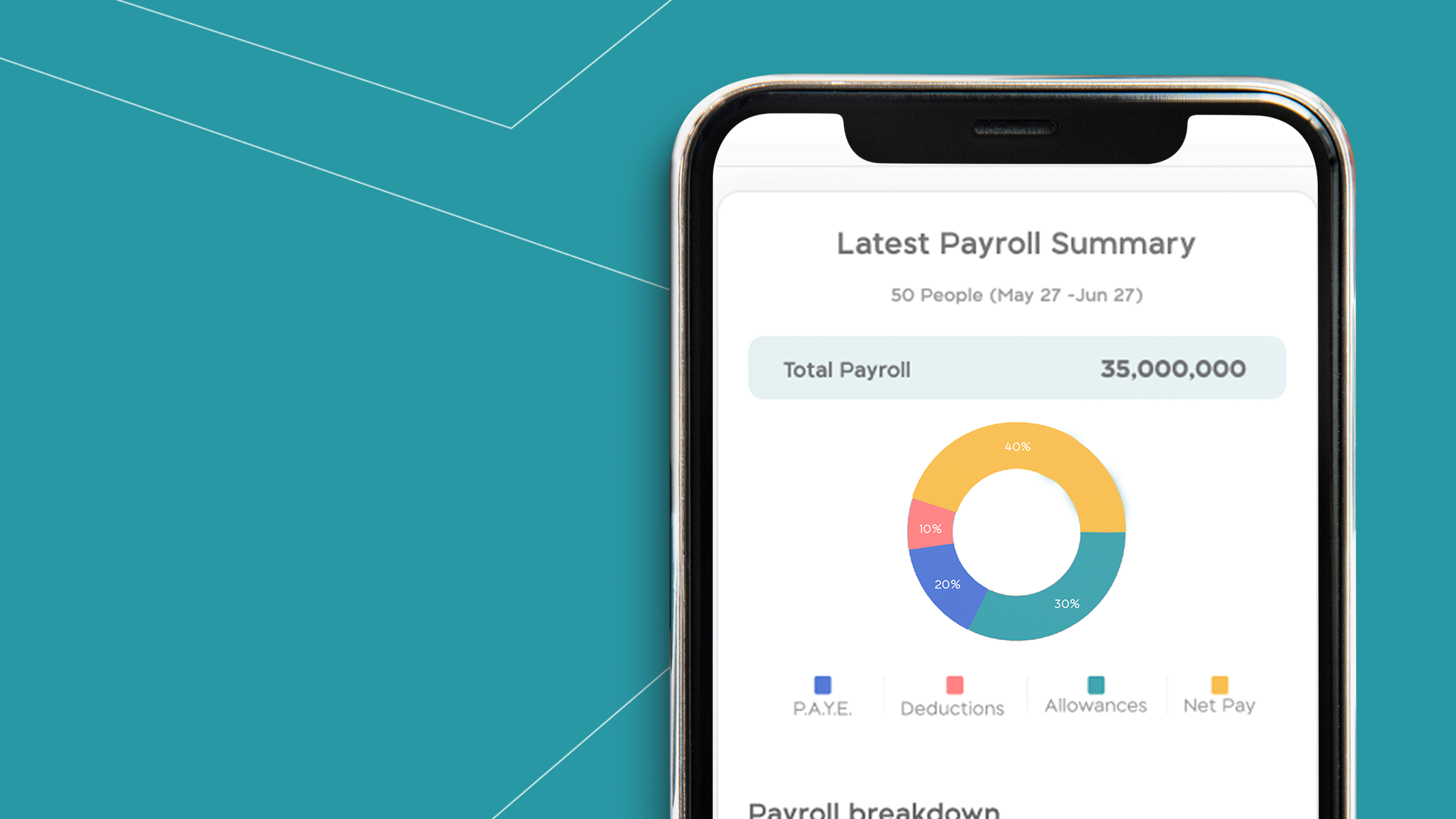Maximising Efficiency with Our Employee Clock-In Feature
Efficient time management is essential for both employers and employees. That’s why we’re excited to introduce our Employee Clock-In Feature on our self-servicing app; MyEgde, designed to streamline the process of tracking work hours, breaks, and ensuring punctuality.
User Access Levels on BizEdge
The BizEdge app has a user access level functionality where the admins can give employees access to the BizEdge apps. Here is how BizEdge admins can do this:
Getting started with MyEdge
The first step to signing up on the MyEdge app as an employee is ensuring your HR or admin sends a MyEdge invite to you.
Simplify Work Life with MyEdge
Employee self-service apps have become essential tools for enhancing productivity and streamlining administrative tasks.
Simplified Task Management for Teams
BizEdge Task App is a user-friendly task management application that allows individuals and teams to organise, prioritise, and track tasks effectively.
How to Prepare Payroll Using BizEdge
Pay your employees, and make necessary additions and deductions seamlessly and on time.
How to Update Employees’ Job Details and Compensation on BizEdge Mobile App
While updating employee information can be done in the People app or from the employee’s …
Setting Up Time Off Policy on Your Mobile App
The time off section allows you to create a new time off for an organisation …
How to Make Deductions and Add Allowances on BizEdge (Mobile)
With the BizEdge mobile app, compensation is made easy. Make necessary deductions and add allowances …