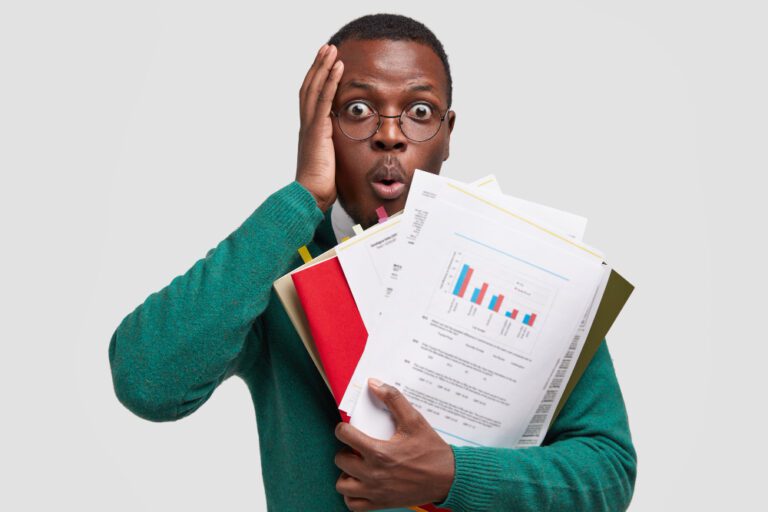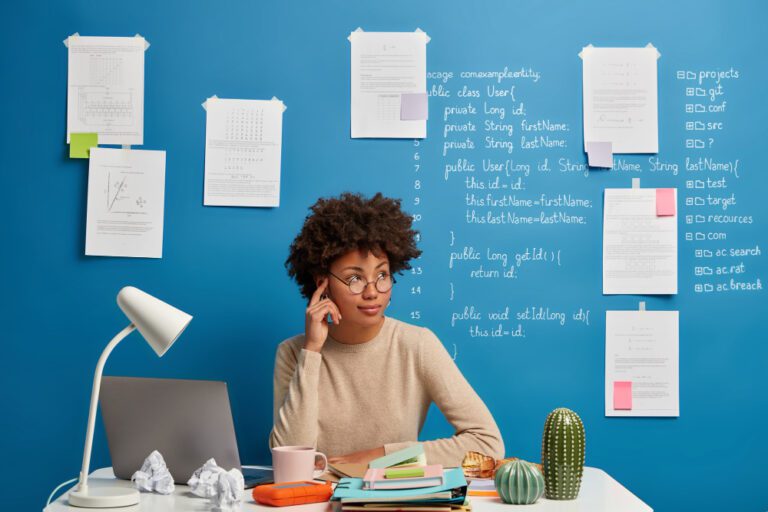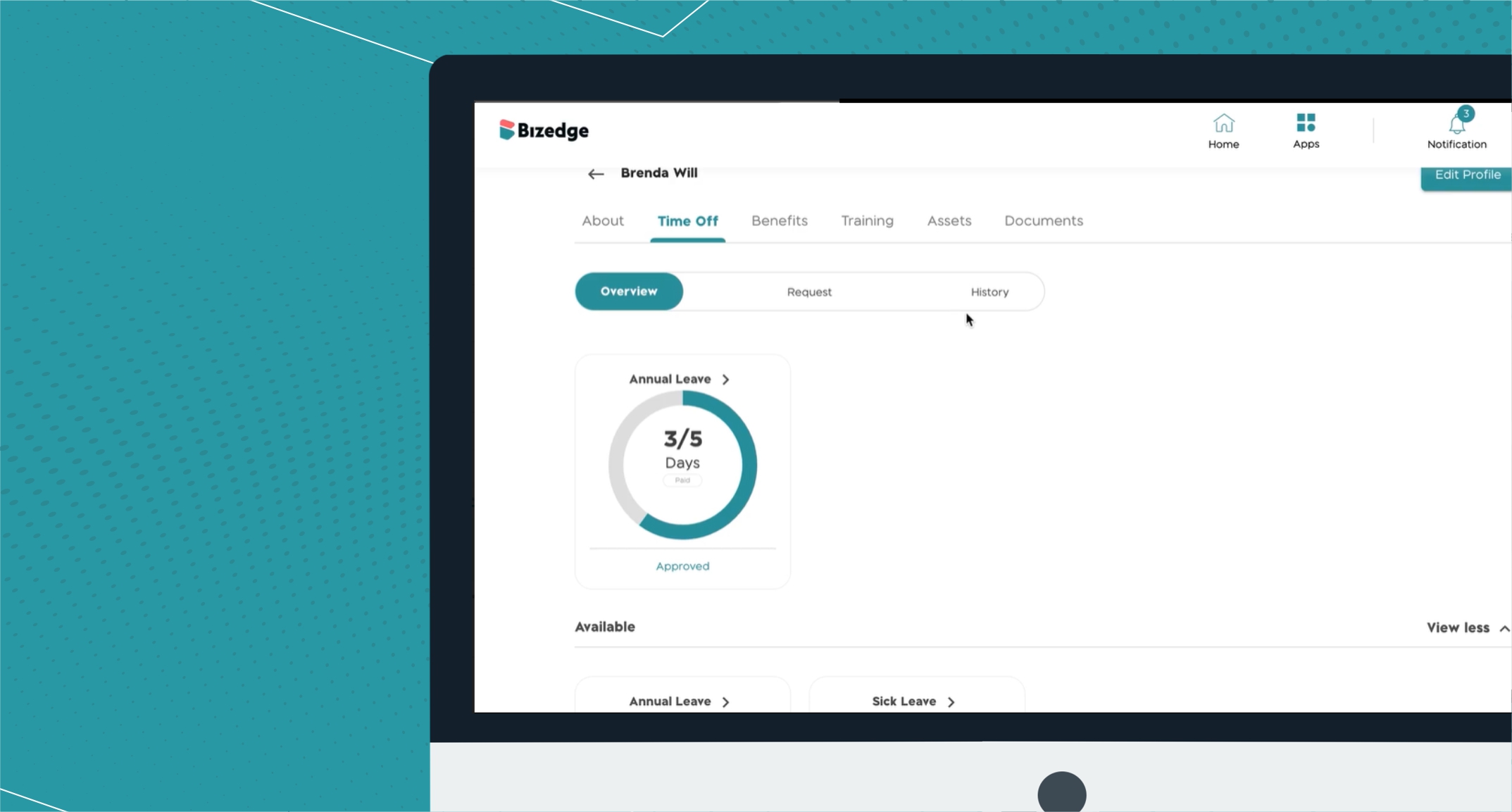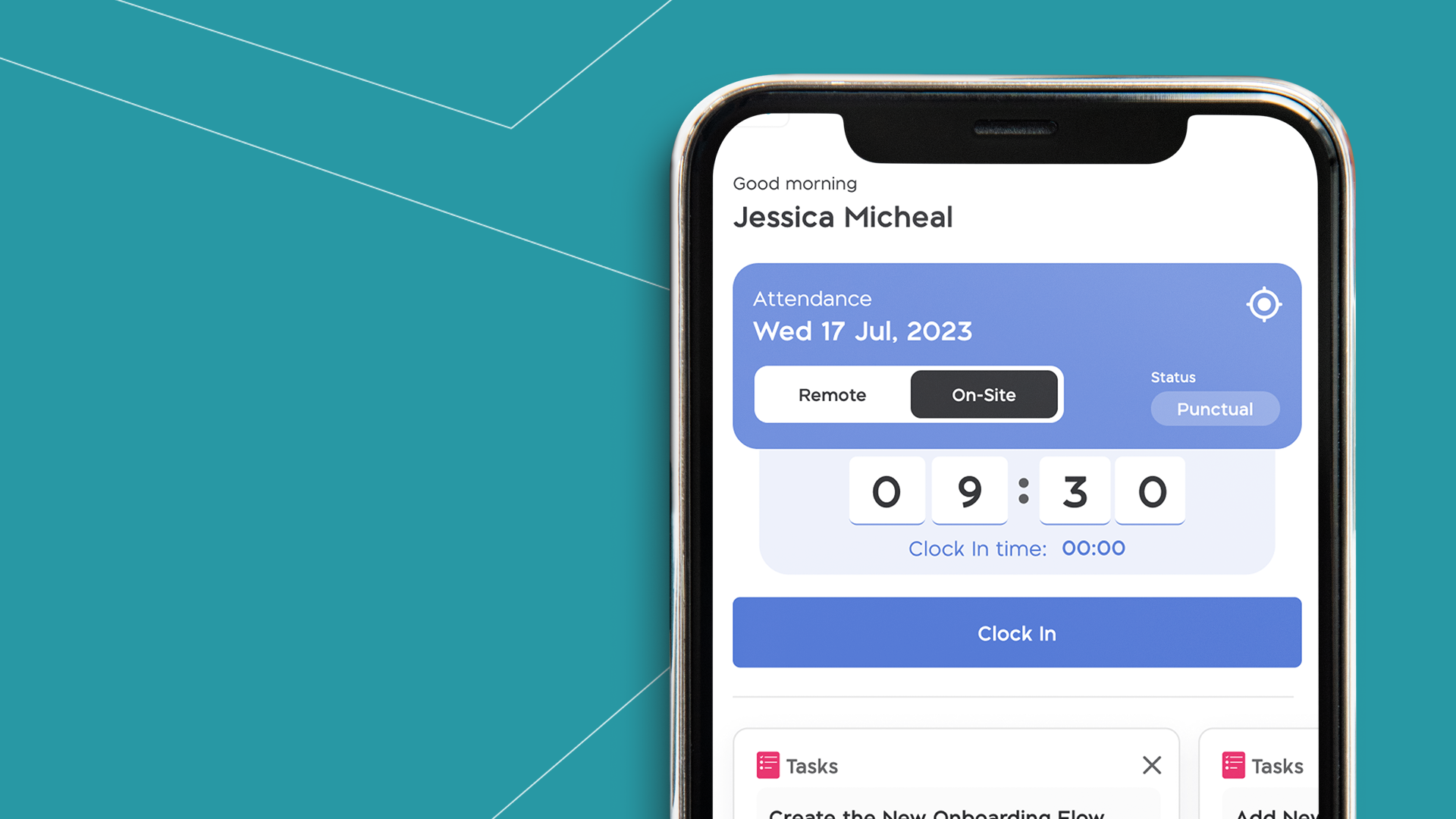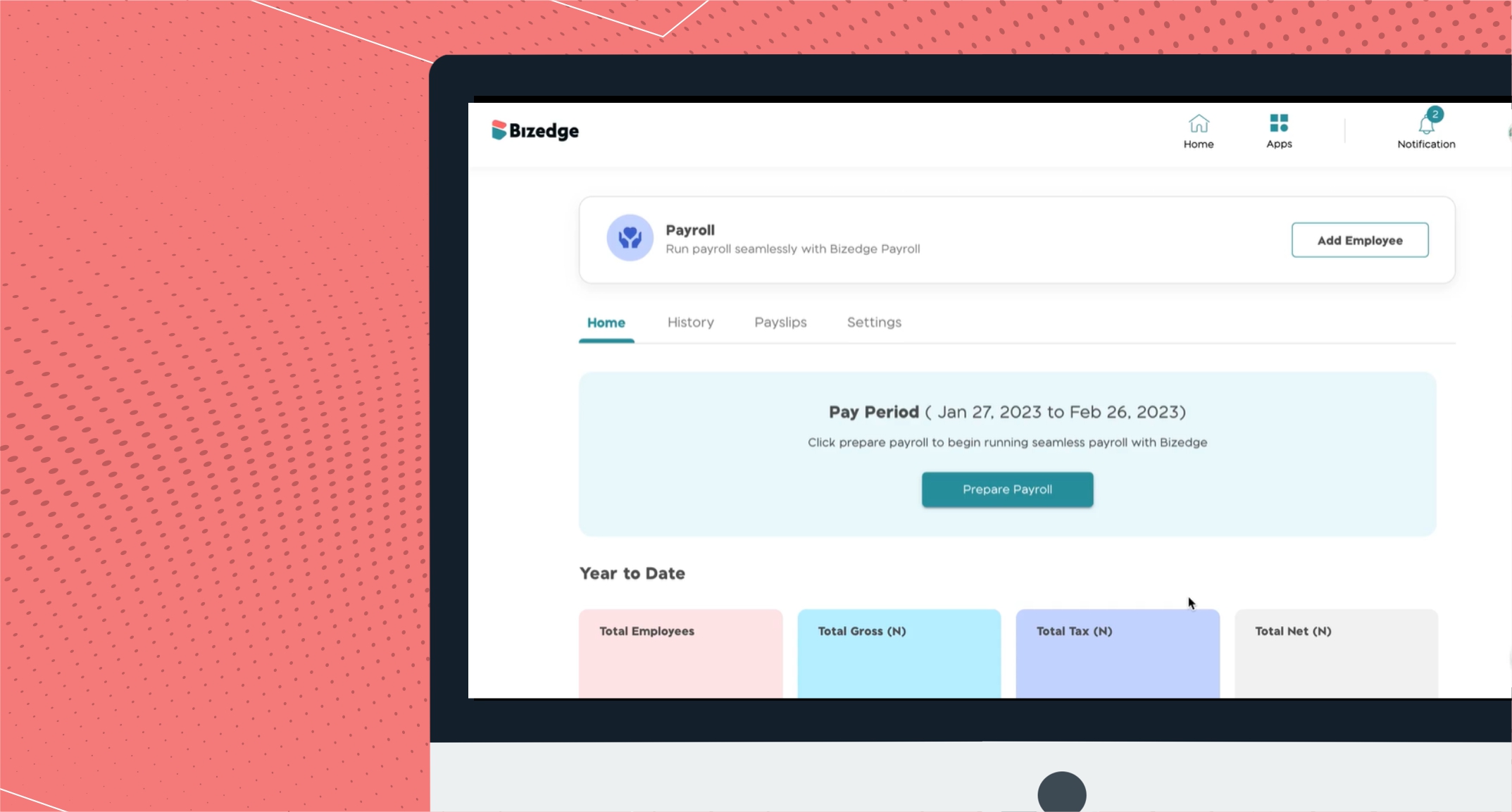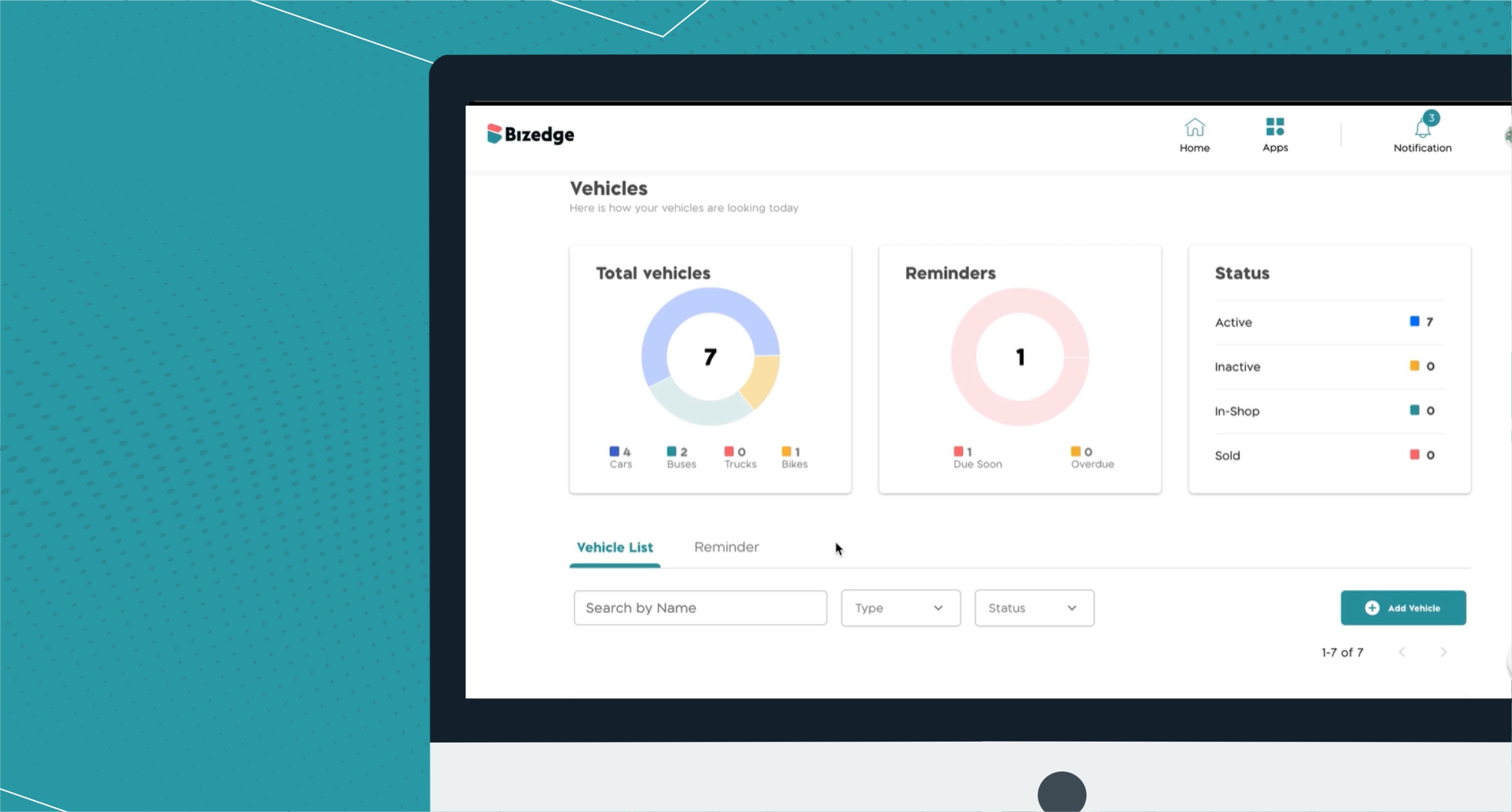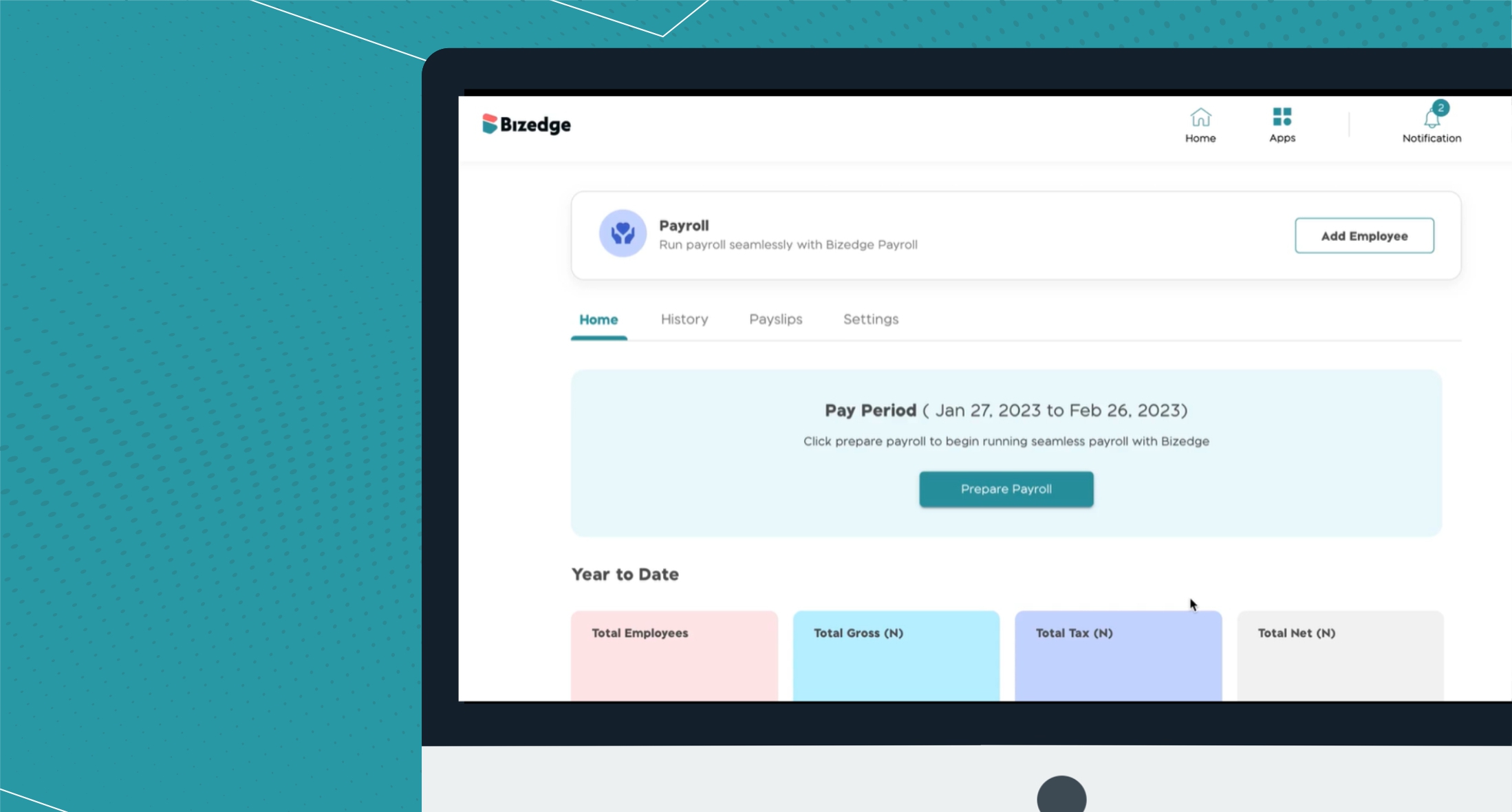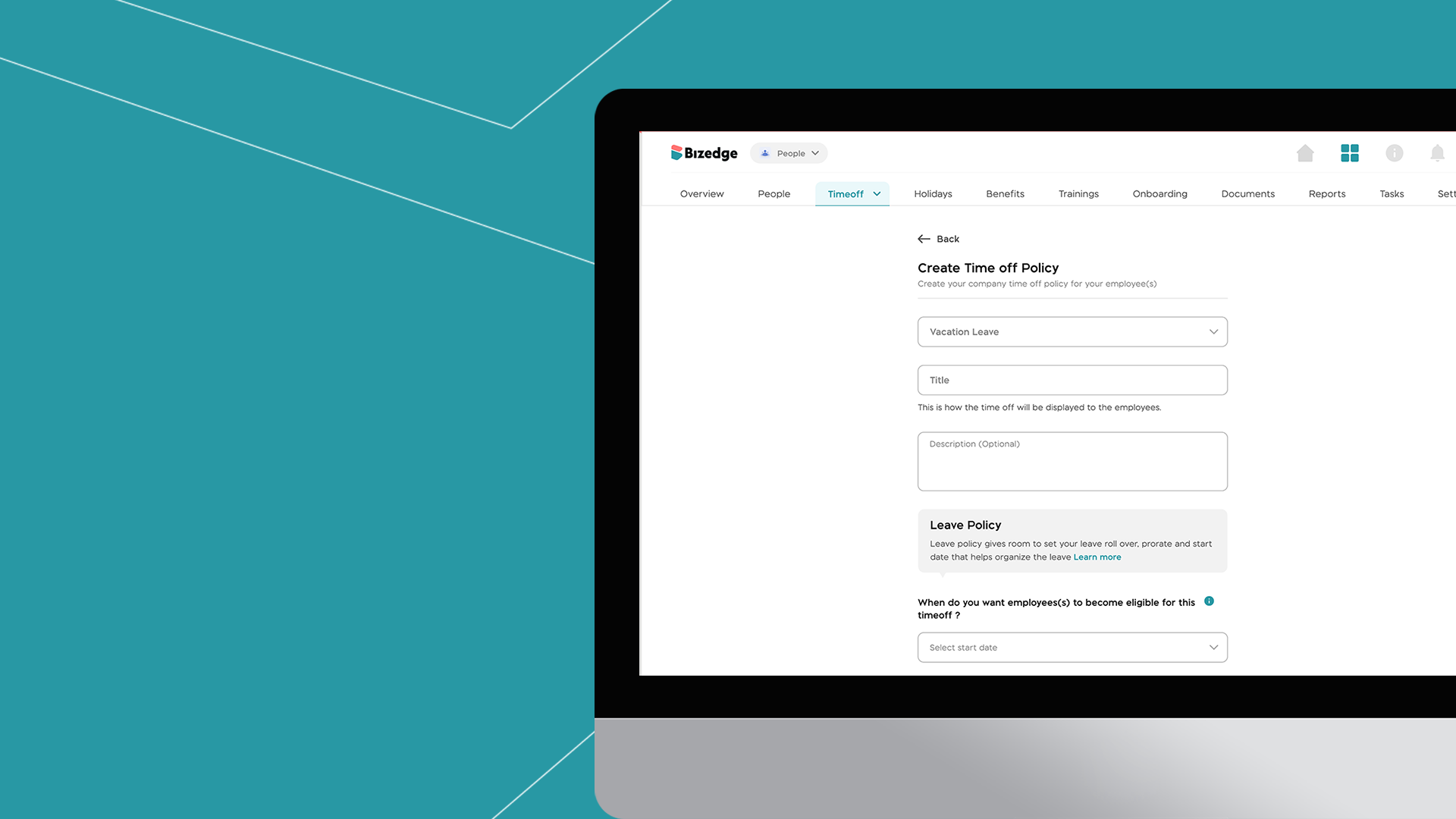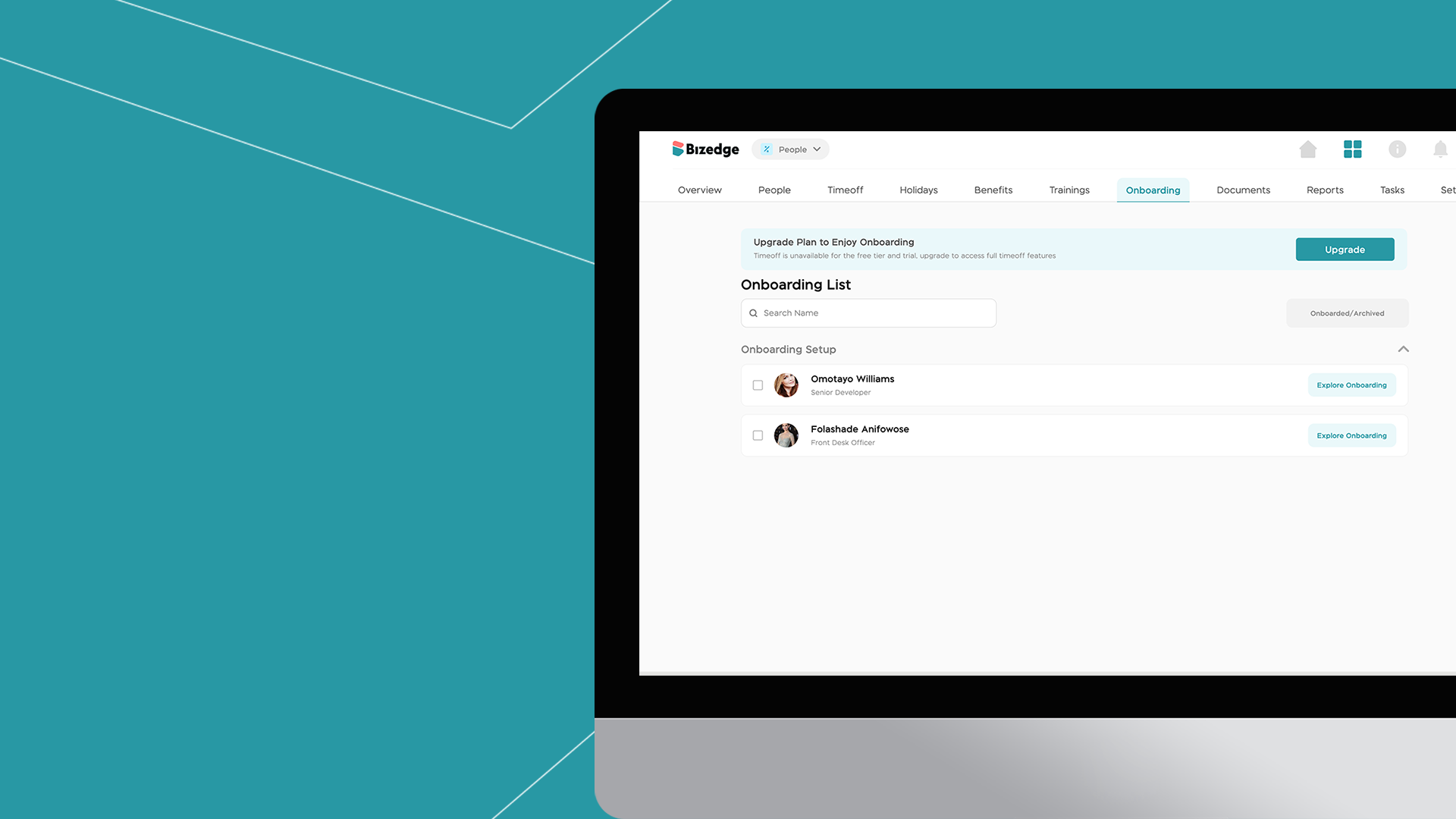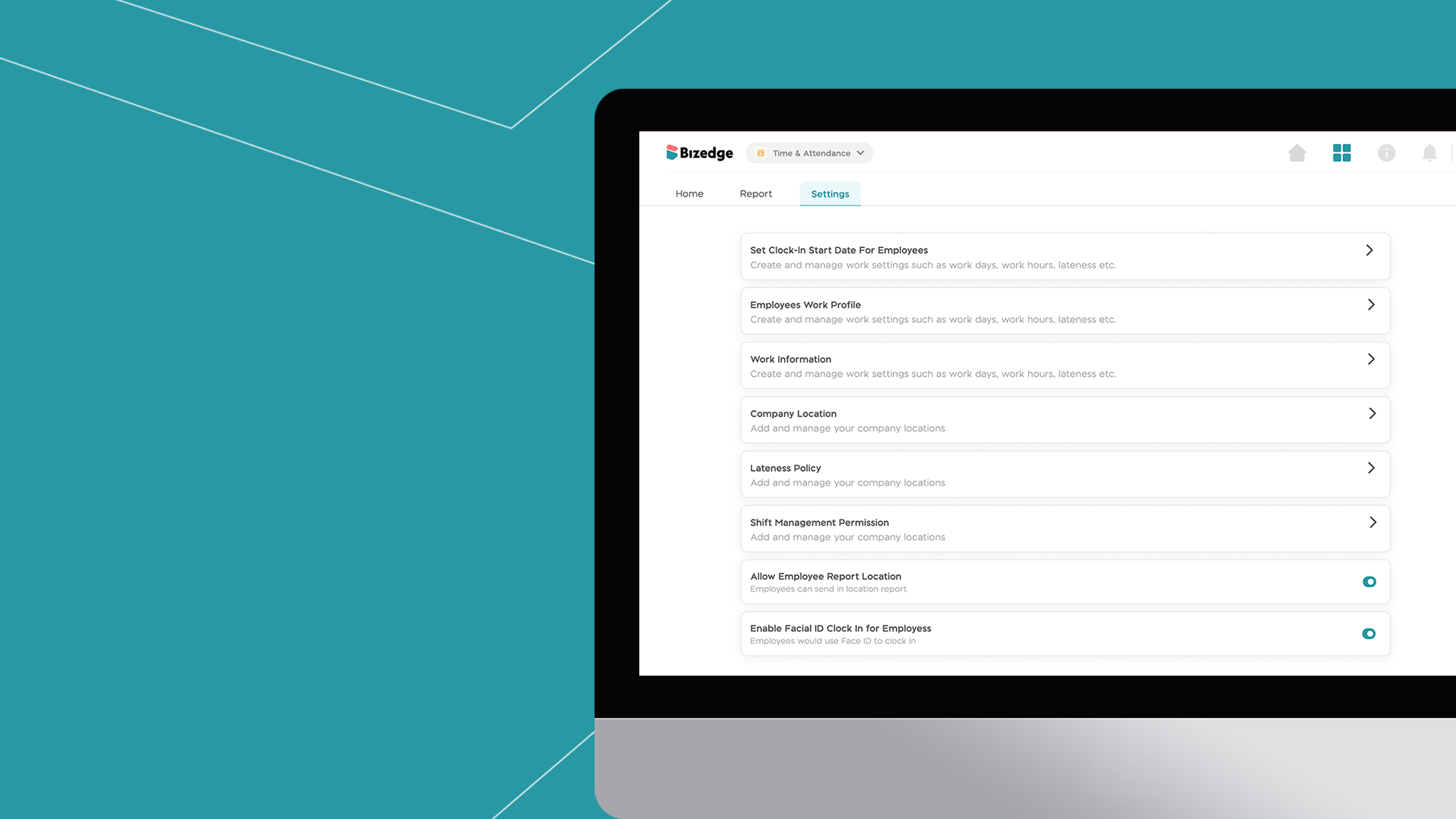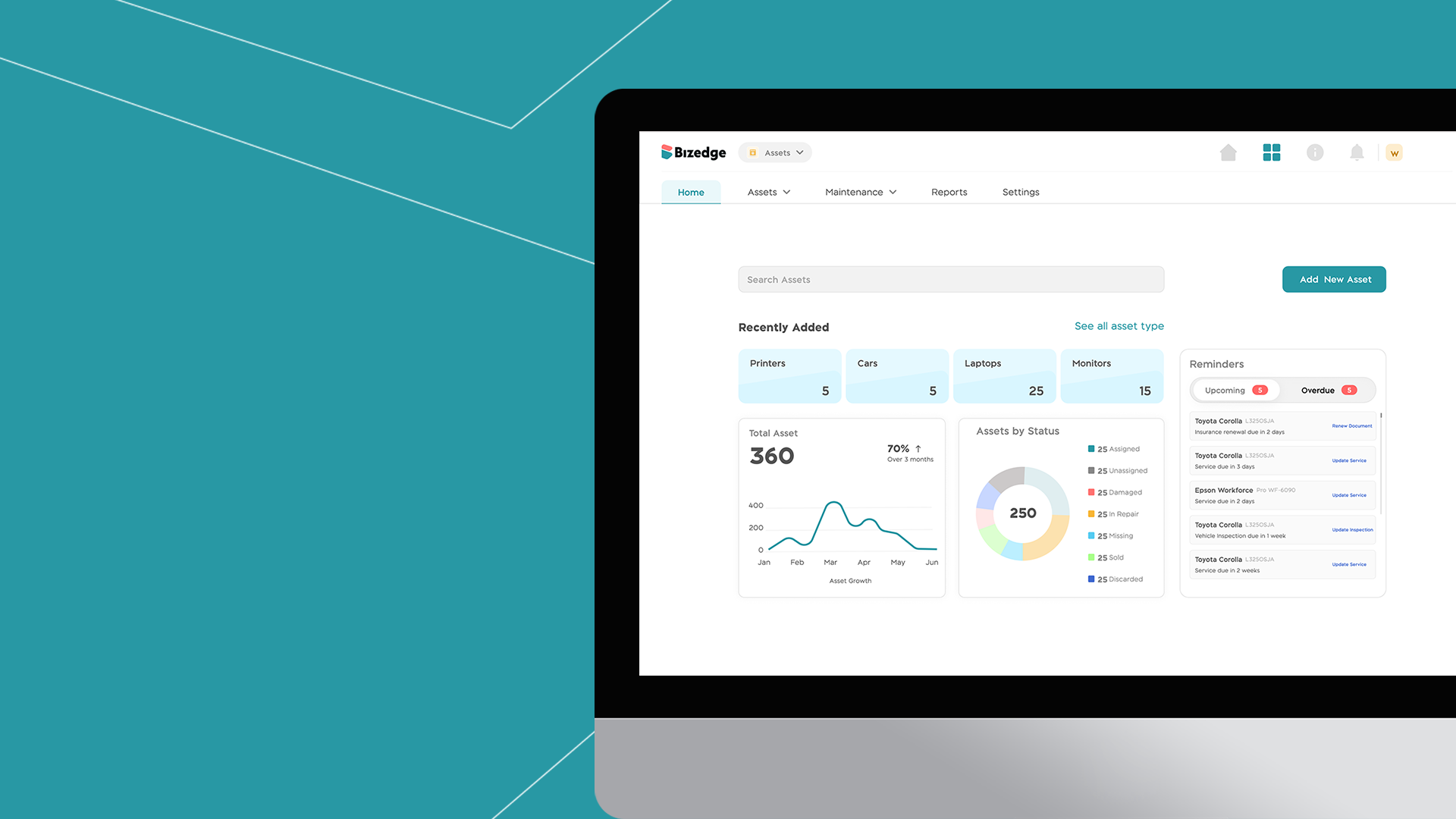How to View Time off Balance and Manage Leave Requests
To view time off balance, and approve and decline leave requests, you will need to …
Getting started with MyEdge Mobile App
To get started with MyEdge (Employee Self-Service App), you must have been granted access by …
How to make deductions and add allowances on BizEdge Payroll
With the BizEdge Payroll app, compensation is made easy. Make necessary deductions and add allowances …
Managing your vehicles on the Bizedgeapp
The vehicle module in the Bizedgeapp allows you to keep track of the vehicles within …
How to prepare payroll using BizEdge
With the BizEdge app, compensation is made easy. Pay your employees, make necessary additions and …
Setting Up Time off Policy
The HR app of the BizEdge suite of apps allows setting up time off policy …
How to Onboard New Employees on BizEdge
Onboard new employees without hassle. With BizEdge’s onboarding feature, you can send information to new …
How to Set up Time and Attendance
If you’re just about to or have issues setting up time and attendance for your …
Managing Assets and Vehicles in BizEdge
The Asset module in Bizedgeapp allows you to keep track of the assets and vehicles …